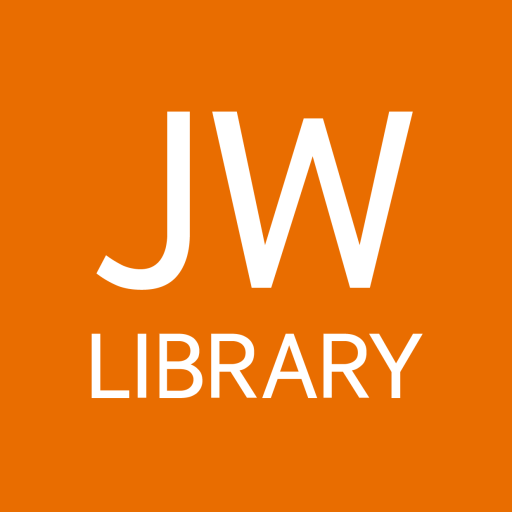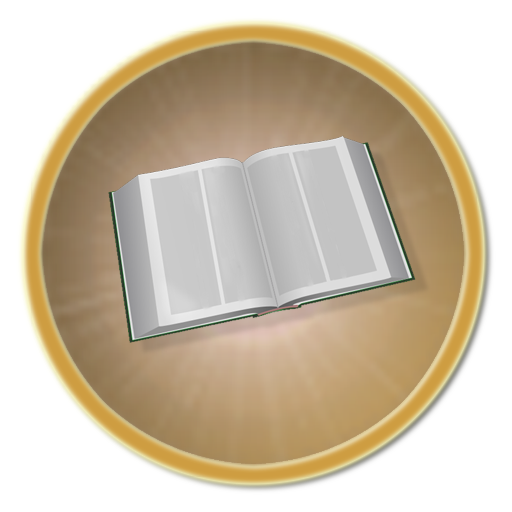JW Language
Educational | Jehovah's Witnesses
在電腦上使用BlueStacks –受到5億以上的遊戲玩家所信任的Android遊戲平台。
Play JW Language on PC
JW Language is an official app produced by Jehovah's Witnesses to help language learners improve their communication skills in the ministry and at congregation meetings. It includes phrases, pictures, and activities for language learning.
Language Selection
After installing the app, select your primary language and the language you are learning. Choose from the following languages: Arabic, Bengali, Chinese Cantonese (Traditional), Chinese Mandarin (Simplified), Dutch, English, French, German, Greek, Hindi, Indonesian, Italian, Japanese, Korean, Kurdish Kurmanji, Low German, Malay, Myanmar, Nahuatl (Central), Persian, Polish, Portuguese (Brazil), Romanian, Russian, Somali, Spanish, Swahili, Tagalog, Tamil, Thai, Turkish, Ukrainian, Vietnamese.
HOME
• Receive encouragement to learn new words with featured content and activities
• Access recently viewed categories
PHRASES
• Play phrase audio in any language without downloading (while connected to the Internet)
PICTURES
• Learn useful vocabulary with pictures
• Explore scenes
ACTIVITIES
• Play learning games in any category or collection
• Words that you get wrong are displayed more often
GRAMMAR
• Observe how different words change a sentence to help you understand the grammar and sentence structure of the language you’re learning
• Change words in sentences from singular to plural, future to past tense, and more
NOTES
• Romanization is not available in Grammar at this time
• Grammar audio uses the text-to-speech feature of your device; the languages and audio can be configured in your device settings
• Grammar is available in all languages, except Arabic and Low German
Language Selection
After installing the app, select your primary language and the language you are learning. Choose from the following languages: Arabic, Bengali, Chinese Cantonese (Traditional), Chinese Mandarin (Simplified), Dutch, English, French, German, Greek, Hindi, Indonesian, Italian, Japanese, Korean, Kurdish Kurmanji, Low German, Malay, Myanmar, Nahuatl (Central), Persian, Polish, Portuguese (Brazil), Romanian, Russian, Somali, Spanish, Swahili, Tagalog, Tamil, Thai, Turkish, Ukrainian, Vietnamese.
HOME
• Receive encouragement to learn new words with featured content and activities
• Access recently viewed categories
PHRASES
• Play phrase audio in any language without downloading (while connected to the Internet)
PICTURES
• Learn useful vocabulary with pictures
• Explore scenes
ACTIVITIES
• Play learning games in any category or collection
• Words that you get wrong are displayed more often
GRAMMAR
• Observe how different words change a sentence to help you understand the grammar and sentence structure of the language you’re learning
• Change words in sentences from singular to plural, future to past tense, and more
NOTES
• Romanization is not available in Grammar at this time
• Grammar audio uses the text-to-speech feature of your device; the languages and audio can be configured in your device settings
• Grammar is available in all languages, except Arabic and Low German
在電腦上遊玩JW Language . 輕易上手.
-
在您的電腦上下載並安裝BlueStacks
-
完成Google登入後即可訪問Play商店,或等你需要訪問Play商店十再登入
-
在右上角的搜索欄中尋找 JW Language
-
點擊以從搜索結果中安裝 JW Language
-
完成Google登入(如果您跳過了步驟2),以安裝 JW Language
-
在首頁畫面中點擊 JW Language 圖標來啟動遊戲