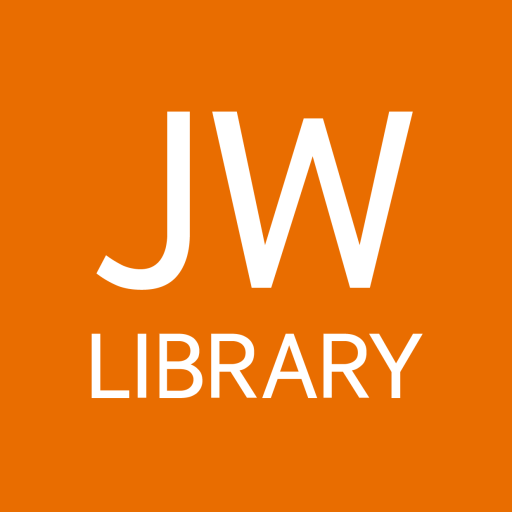このページには広告が含まれます
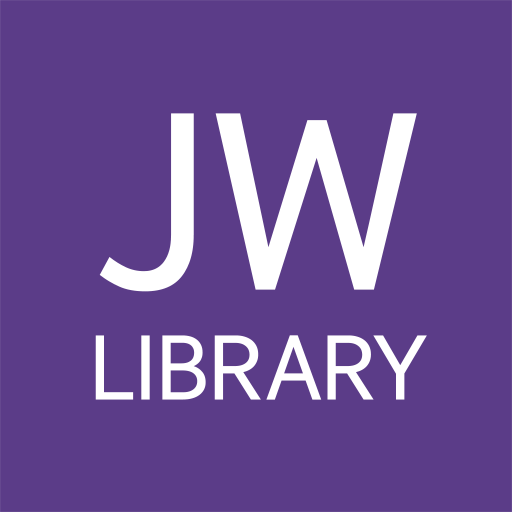
JW Library
書籍&参考書 | Jehovah's Witnesses
BlueStacksを使ってPCでプレイ - 5憶以上のユーザーが愛用している高機能Androidゲーミングプラットフォーム
Play JW Library on PC
JW LIBRARY is an official app produced by Jehovah’s Witnesses. It includes multiple Bible translations, as well as books and brochures for Bible study.
BIBLE
• Choose from various Bible translations.
• Compare all available Bible versions by tapping a verse number.
• View the associated material by tapping a footnote marker or reference letter
NAVIGATION
• Swipe left or right to quickly navigate your current publication.
• Place bookmarks at any verse or chapter to quickly resume your reading.
• Use the history feature to quickly access recently read content.
• Find words or expressions in your current publication with the search feature.
© Copyright 2020 Watch Tower Bible and Tract Society of Pennsylvania
BIBLE
• Choose from various Bible translations.
• Compare all available Bible versions by tapping a verse number.
• View the associated material by tapping a footnote marker or reference letter
NAVIGATION
• Swipe left or right to quickly navigate your current publication.
• Place bookmarks at any verse or chapter to quickly resume your reading.
• Use the history feature to quickly access recently read content.
• Find words or expressions in your current publication with the search feature.
© Copyright 2020 Watch Tower Bible and Tract Society of Pennsylvania
JW LibraryをPCでプレイ
-
BlueStacksをダウンロードしてPCにインストールします。
-
GoogleにサインインしてGoogle Play ストアにアクセスします。(こちらの操作は後で行っても問題ありません)
-
右上の検索バーにJW Libraryを入力して検索します。
-
クリックして検索結果からJW Libraryをインストールします。
-
Googleサインインを完了してJW Libraryをインストールします。※手順2を飛ばしていた場合
-
ホーム画面にてJW Libraryのアイコンをクリックしてアプリを起動します。