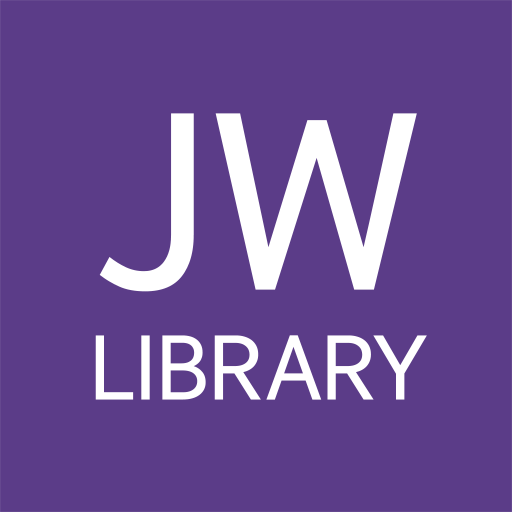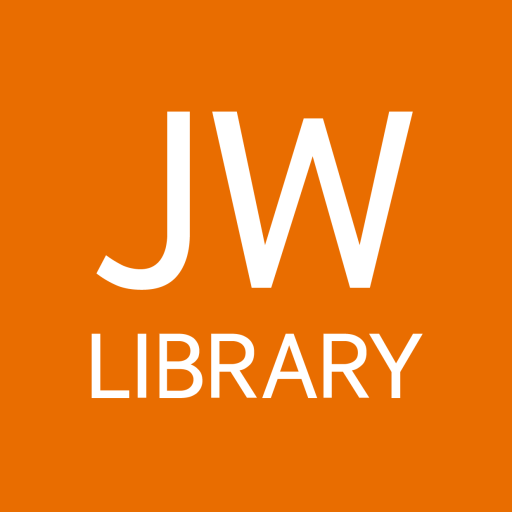
JW Library Sign Language
Mainkan di PC dengan BlueStacks – platform Game-Game Android, dipercaya oleh lebih dari 500 juta gamer.
Halaman Dimodifikasi Aktif: 18 Des 2023
Run JW Library Sign Language on PC or Mac
JW Library Sign Language is a Video Players & Editors app developed by Jehovah’s Witnesses. BlueStacks app player is the best platform to play this Android game on your PC or Mac for an immersive gaming experience.
JW Library Sign Language is an app designed for those who communicate using sign language. This app provides videos in sign language that correspond to Bible accounts, publications, and songs. It can be a valuable tool for individuals who are deaf or hard of hearing, as well as those who work with the deaf community.
With the JW Library Sign Language app, you can easily navigate through the videos using the menu and search function. The videos are available in various sign languages, such as American Sign Language (ASL), British Sign Language (BSL), Auslan, and many others. This makes the app useful for a wide range of users around the world.
Additionally, the app offers helpful features like the ability to download videos for offline viewing and the option to adjust playback speed to suit individual preferences. Users can also create playlists of their favorite videos for quick access.
Download JW Library Sign Language on PC with BlueStacks and learn how to sign with ease.
Mainkan JW Library Sign Language di PC Mudah saja memulainya.
-
Unduh dan pasang BlueStacks di PC kamu
-
Selesaikan proses masuk Google untuk mengakses Playstore atau lakukan nanti
-
Cari JW Library Sign Language di bilah pencarian di pojok kanan atas
-
Klik untuk menginstal JW Library Sign Language dari hasil pencarian
-
Selesaikan proses masuk Google (jika kamu melewati langkah 2) untuk menginstal JW Library Sign Language
-
Klik ikon JW Library Sign Language di layar home untuk membuka gamenya