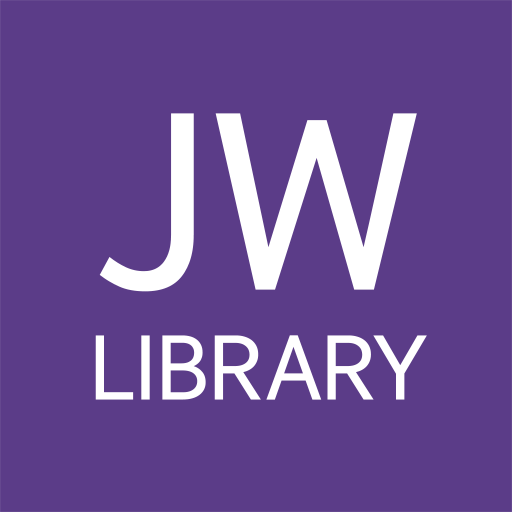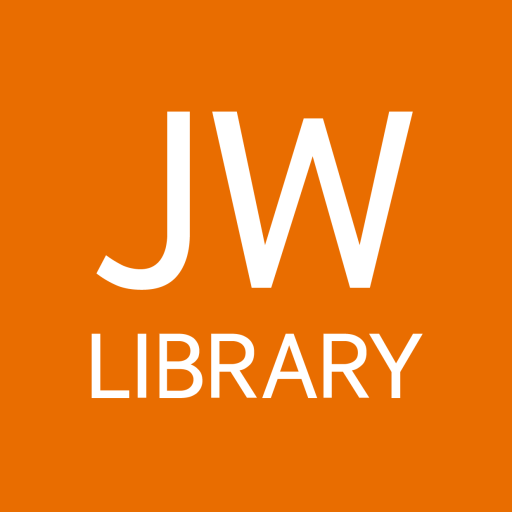
JW Library Sign Language
Gioca su PC con BlueStacks: la piattaforma di gioco Android, considerata affidabile da oltre 500 milioni di giocatori.
Pagina modificata il: 18 dic 2023
Run JW Library Sign Language on PC or Mac
JW Library Sign Language is a Video Players & Editors app developed by Jehovah’s Witnesses. BlueStacks app player is the best platform to play this Android game on your PC or Mac for an immersive gaming experience.
JW Library Sign Language is an app designed for those who communicate using sign language. This app provides videos in sign language that correspond to Bible accounts, publications, and songs. It can be a valuable tool for individuals who are deaf or hard of hearing, as well as those who work with the deaf community.
With the JW Library Sign Language app, you can easily navigate through the videos using the menu and search function. The videos are available in various sign languages, such as American Sign Language (ASL), British Sign Language (BSL), Auslan, and many others. This makes the app useful for a wide range of users around the world.
Additionally, the app offers helpful features like the ability to download videos for offline viewing and the option to adjust playback speed to suit individual preferences. Users can also create playlists of their favorite videos for quick access.
Download JW Library Sign Language on PC with BlueStacks and learn how to sign with ease.
Gioca JW Library Sign Language su PC. È facile iniziare.
-
Scarica e installa BlueStacks sul tuo PC
-
Completa l'accesso a Google per accedere al Play Store o eseguilo in un secondo momento
-
Cerca JW Library Sign Language nella barra di ricerca nell'angolo in alto a destra
-
Fai clic per installare JW Library Sign Language dai risultati della ricerca
-
Completa l'accesso a Google (se hai saltato il passaggio 2) per installare JW Library Sign Language
-
Fai clic sull'icona JW Library Sign Language nella schermata principale per iniziare a giocare