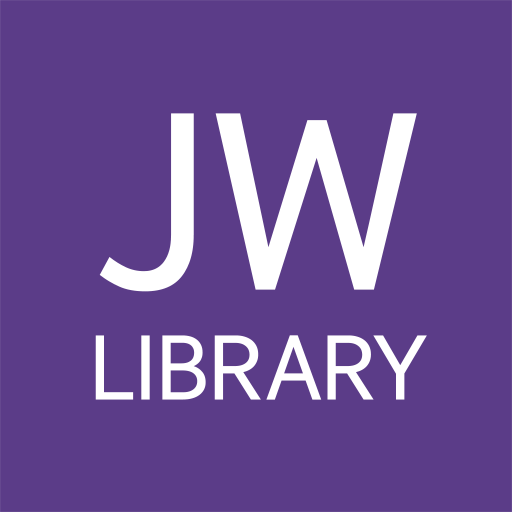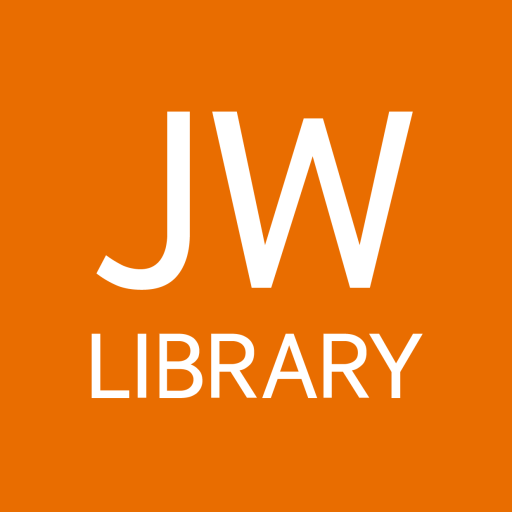
JW Library Sign Language
5억명 이상의 게이머가 신뢰하는 안드로이드 게임 플랫폼 BlueStacks으로 PC에서 플레이하세요.
Run JW Library Sign Language on PC or Mac
JW Library Sign Language is a Video Players & Editors app developed by Jehovah’s Witnesses. BlueStacks app player is the best platform to play this Android game on your PC or Mac for an immersive gaming experience.
JW Library Sign Language is an app designed for those who communicate using sign language. This app provides videos in sign language that correspond to Bible accounts, publications, and songs. It can be a valuable tool for individuals who are deaf or hard of hearing, as well as those who work with the deaf community.
With the JW Library Sign Language app, you can easily navigate through the videos using the menu and search function. The videos are available in various sign languages, such as American Sign Language (ASL), British Sign Language (BSL), Auslan, and many others. This makes the app useful for a wide range of users around the world.
Additionally, the app offers helpful features like the ability to download videos for offline viewing and the option to adjust playback speed to suit individual preferences. Users can also create playlists of their favorite videos for quick access.
Download JW Library Sign Language on PC with BlueStacks and learn how to sign with ease.
PC에서 JW Library Sign Language 플레이해보세요.
-
BlueStacks 다운로드하고 설치
-
Google Play 스토어에 로그인 하기(나중에 진행가능)
-
오른쪽 상단 코너에 JW Library Sign Language 검색
-
검색 결과 중 JW Library Sign Language 선택하여 설치
-
구글 로그인 진행(만약 2단계를 지나갔을 경우) 후 JW Library Sign Language 설치
-
메인 홈화면에서 JW Library Sign Language 선택하여 실행