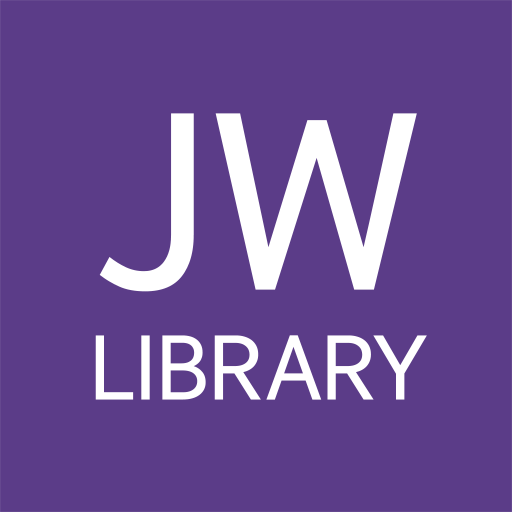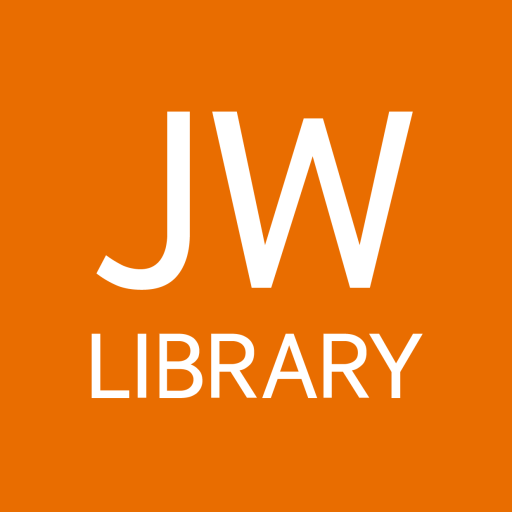
JW Library Sign Language
เล่นบน PC ผ่าน BlueStacks - Android Gaming Platform ที่ได้รับความไว้วางใจจากเกมเมอร์ 500 ล้านคนทั่วโลก
Page Modified on: 18 ธ.ค. 2566
Run JW Library Sign Language on PC or Mac
JW Library Sign Language is a Video Players & Editors app developed by Jehovah’s Witnesses. BlueStacks app player is the best platform to play this Android game on your PC or Mac for an immersive gaming experience.
JW Library Sign Language is an app designed for those who communicate using sign language. This app provides videos in sign language that correspond to Bible accounts, publications, and songs. It can be a valuable tool for individuals who are deaf or hard of hearing, as well as those who work with the deaf community.
With the JW Library Sign Language app, you can easily navigate through the videos using the menu and search function. The videos are available in various sign languages, such as American Sign Language (ASL), British Sign Language (BSL), Auslan, and many others. This makes the app useful for a wide range of users around the world.
Additionally, the app offers helpful features like the ability to download videos for offline viewing and the option to adjust playback speed to suit individual preferences. Users can also create playlists of their favorite videos for quick access.
Download JW Library Sign Language on PC with BlueStacks and learn how to sign with ease.
เล่น JW Library Sign Language บน PC ได้ง่ายกว่า
-
ดาวน์โหลดและติดตั้ง BlueStacks บน PC ของคุณ
-
ลงชื่อเข้าใช้แอคเคาท์ Google เพื่อเข้าสู่ Play Store หรือทำในภายหลัง
-
ค้นหา JW Library Sign Language ในช่องค้นหาด้านขวาบนของโปรแกรม
-
คลิกเพื่อติดตั้ง JW Library Sign Language จากผลการค้นหา
-
ลงชื่อเข้าใช้บัญชี Google Account (หากยังไม่ได้ทำในขั้นที่ 2) เพื่อติดตั้ง JW Library Sign Language
-
คลิกที่ไอคอน JW Library Sign Language ในหน้าจอเพื่อเริ่มเล่น