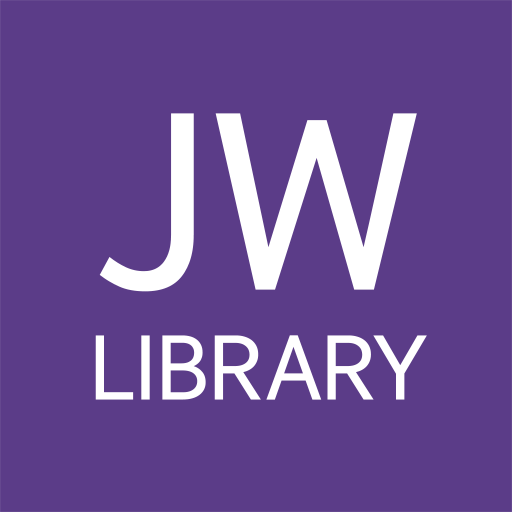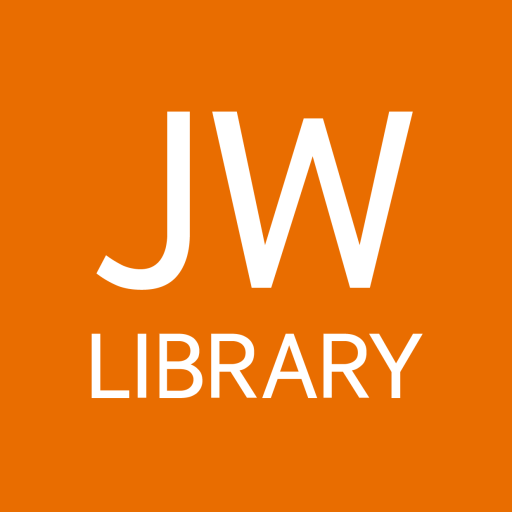
JW Library Sign Language
Chơi trên PC với BlueStacks - Nền tảng chơi game Android, được hơn 500 triệu game thủ tin tưởng.
Trang đã được sửa đổi vào: 18 thg 12, 2023
Run JW Library Sign Language on PC or Mac
JW Library Sign Language is a Video Players & Editors app developed by Jehovah’s Witnesses. BlueStacks app player is the best platform to play this Android game on your PC or Mac for an immersive gaming experience.
JW Library Sign Language is an app designed for those who communicate using sign language. This app provides videos in sign language that correspond to Bible accounts, publications, and songs. It can be a valuable tool for individuals who are deaf or hard of hearing, as well as those who work with the deaf community.
With the JW Library Sign Language app, you can easily navigate through the videos using the menu and search function. The videos are available in various sign languages, such as American Sign Language (ASL), British Sign Language (BSL), Auslan, and many others. This makes the app useful for a wide range of users around the world.
Additionally, the app offers helpful features like the ability to download videos for offline viewing and the option to adjust playback speed to suit individual preferences. Users can also create playlists of their favorite videos for quick access.
Download JW Library Sign Language on PC with BlueStacks and learn how to sign with ease.
Chơi JW Library Sign Language trên PC. Rất dễ để bắt đầu
-
Tải và cài đặt BlueStacks trên máy của bạn
-
Hoàn tất đăng nhập vào Google để đến PlayStore, hoặc thực hiện sau
-
Tìm JW Library Sign Language trên thanh tìm kiếm ở góc phải màn hình
-
Nhấn vào để cài đặt JW Library Sign Language trong danh sách kết quả tìm kiếm
-
Hoàn tất đăng nhập Google (nếu bạn chưa làm bước 2) để cài đặt JW Library Sign Language
-
Nhấn vào icon JW Library Sign Language tại màn hình chính để bắt đầu chơi