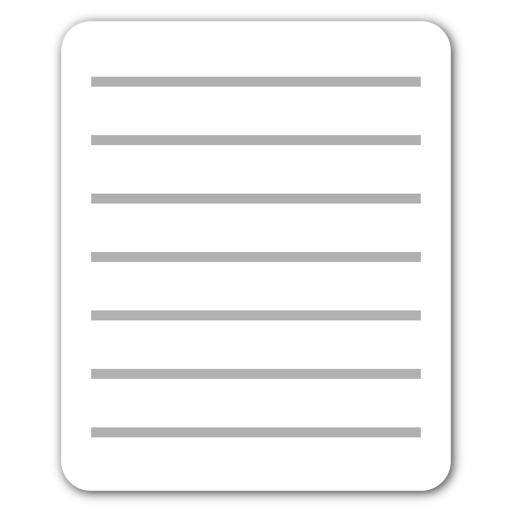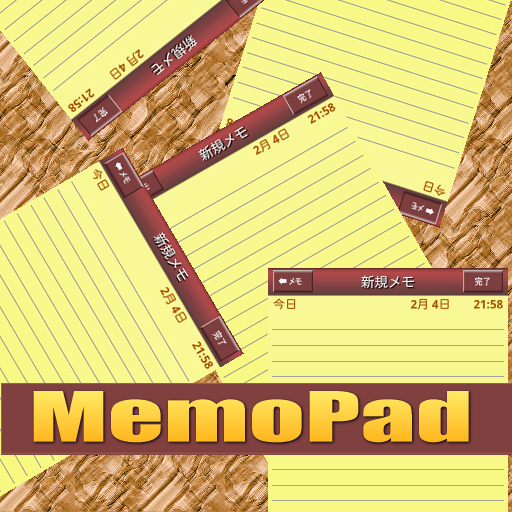このページには広告が含まれます

メモノート - シンプルで軽快な基本のメモ帳
仕事効率化 | nihonyamori
BlueStacksを使ってPCでプレイ - 5憶以上のユーザーが愛用している高機能Androidゲーミングプラットフォーム
Play Notepad S on PC
It is a simple notepad app which allows you to take and edit notes quickly and conveniently. Free.
- Notepad app which operates quickly and is prompt to activate
It is one of the speediest notepad apps, and it starts up in an instant.
Quick activation takes you to your notes promptly.
- Rearrangement by Drag & Drop
By dragging groups of notes, you can rearrange the notes in your chosen order.
- Switch between displaying full text or only the first line
You can choose for each note whether to display the full text or only the first line.
- Change of background color (white or black)
You can make the background color either white or black, depending on the theme.
(The theme will be added in the future.)
- Word counter
The number of words is displayed on editing screen.
- Change of character size
You can also change the size of characters.
(The size of characters on the note list screen and editing screen.)
- Exporting and Importing Notes
You can export Notes to other applications and files, or import external text data as Notes. If you export to online storage such as Google Drive, you can easily migrate data when you change the terminal.
- Notepad app which operates quickly and is prompt to activate
It is one of the speediest notepad apps, and it starts up in an instant.
Quick activation takes you to your notes promptly.
- Rearrangement by Drag & Drop
By dragging groups of notes, you can rearrange the notes in your chosen order.
- Switch between displaying full text or only the first line
You can choose for each note whether to display the full text or only the first line.
- Change of background color (white or black)
You can make the background color either white or black, depending on the theme.
(The theme will be added in the future.)
- Word counter
The number of words is displayed on editing screen.
- Change of character size
You can also change the size of characters.
(The size of characters on the note list screen and editing screen.)
- Exporting and Importing Notes
You can export Notes to other applications and files, or import external text data as Notes. If you export to online storage such as Google Drive, you can easily migrate data when you change the terminal.
メモノート - シンプルで軽快な基本のメモ帳をPCでプレイ
-
BlueStacksをダウンロードしてPCにインストールします。
-
GoogleにサインインしてGoogle Play ストアにアクセスします。(こちらの操作は後で行っても問題ありません)
-
右上の検索バーにメモノート - シンプルで軽快な基本のメモ帳を入力して検索します。
-
クリックして検索結果からメモノート - シンプルで軽快な基本のメモ帳をインストールします。
-
Googleサインインを完了してメモノート - シンプルで軽快な基本のメモ帳をインストールします。※手順2を飛ばしていた場合
-
ホーム画面にてメモノート - シンプルで軽快な基本のメモ帳のアイコンをクリックしてアプリを起動します。