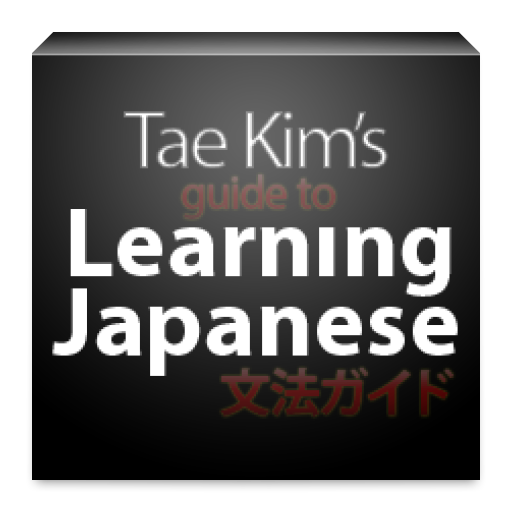Kakugo - Learning Japanese
Juega en PC con BlueStacks: la plataforma de juegos Android, en la que confían más de 500 millones de jugadores.
Página modificada el: 17 de noviembre de 2019
Play Kakugo - Learning Japanese on PC
One of the biggest difficulty with learning Japanese is memorizing kanji and
vocabulary. While learning them by just reading and writing them everyday may
work, the more kanji you know, the harder it gets and the more time it takes to
revise them all. Proper tools can help you memorize these huge amounts of
knowledge to more quickly become a fluent Japanese speaker.
Kakugo is one of these tools. It helps learning and revising kanji and vocabulary
in an efficient manner. It uses Spaced Repetition in a unique way that adapts to
the user's pace. If you only have time to revise 30 kanji every day, or if you
can revise as much as 100 kanji every day, Kakugo will adapt and test you
on the right kanji at the right time for you to memorize them. There is no
"kanji of the day" list to revise, you can start and finish a session whenever
you feel like it.
Kakugo also features a wide variety of tests to help you find the best ways that
will help you learn Japanese.
Features include
- Hiragana, Katakana quizzes
- Kanji quizzes by reading and meaning
- Kanji test by part composition
- Kanji writing test
- Vocabulary quizzes by reading and meaning
- Unique spaced repetition formula that adapts to your own learning pace
- Unlimited quiz sessions that allow you to take a quiz at any time, for however long you want, useful to efficiently spend commuting time
- Show similar-looking kanji in answers to teach you the differences
- Kanji and vocabulary sorted by JLPT level
- Clicking on kanji opens aedict3 (a non-free Japanese dictionary) or jisho.org
- Optimized tablet support
- Open source
- No ads
- No internet access required
- Supported languages: English, French
- More to come
Credits
- The kanji quizzes are based on kanjidic.
- The vocabulary quizzes are based on JMdict.
- The kanji similarity database comes from https://minerva-access.unimelb.edu.au/handle/11343/35336 and http://lars.yencken.org/datasets/phd/
- The kanji composition and drawing database comes from KanjiVG.
Juega Kakugo - Learning Japanese en la PC. Es fácil comenzar.
-
Descargue e instale BlueStacks en su PC
-
Complete el inicio de sesión de Google para acceder a Play Store, o hágalo más tarde
-
Busque Kakugo - Learning Japanese en la barra de búsqueda en la esquina superior derecha
-
Haga clic para instalar Kakugo - Learning Japanese desde los resultados de búsqueda
-
Complete el inicio de sesión de Google (si omitió el paso 2) para instalar Kakugo - Learning Japanese
-
Haz clic en el ícono Kakugo - Learning Japanese en la pantalla de inicio para comenzar a jugar