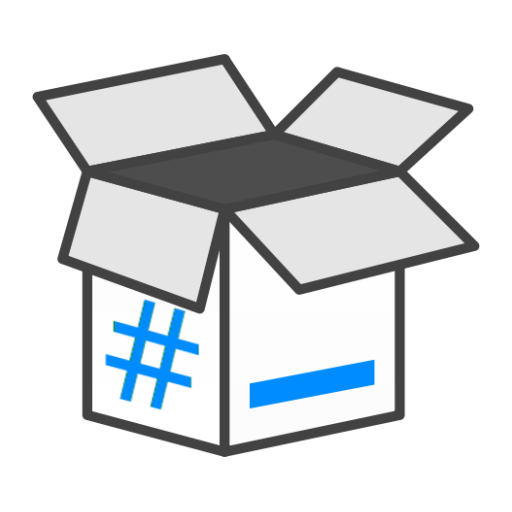KDE Connect
Juega en PC con BlueStacks: la plataforma de juegos Android, en la que confían más de 500 millones de jugadores.
Página modificada el: 13 de enero de 2020
Play KDE Connect on PC
- Shared clipboard: copy and paste between your devices.
- Share files and URLs to your computer from any app.
- Get notifications for incoming calls and SMS messages on your PC.
- Virtual touchpad: Use your phone screen as your computer's touchpad.
- Notifications sync: Read your Android notifications from the desktop.
- Multimedia remote control: Use your phone as a remote for Linux media players.
- WiFi connection: no USB wire or bluetooth needed.
- End-to-end TLS encryption: your information is safe.
Please note you will need to install KDE Connect on your computer for this app to work, and keep the desktop version up-to-date with the Android version for the latest features to work.
This app is part of an open source project and it exists thanks to all the people who contributed to it. Visit the website to grab the source code.
Juega KDE Connect en la PC. Es fácil comenzar.
-
Descargue e instale BlueStacks en su PC
-
Complete el inicio de sesión de Google para acceder a Play Store, o hágalo más tarde
-
Busque KDE Connect en la barra de búsqueda en la esquina superior derecha
-
Haga clic para instalar KDE Connect desde los resultados de búsqueda
-
Complete el inicio de sesión de Google (si omitió el paso 2) para instalar KDE Connect
-
Haz clic en el ícono KDE Connect en la pantalla de inicio para comenzar a jugar