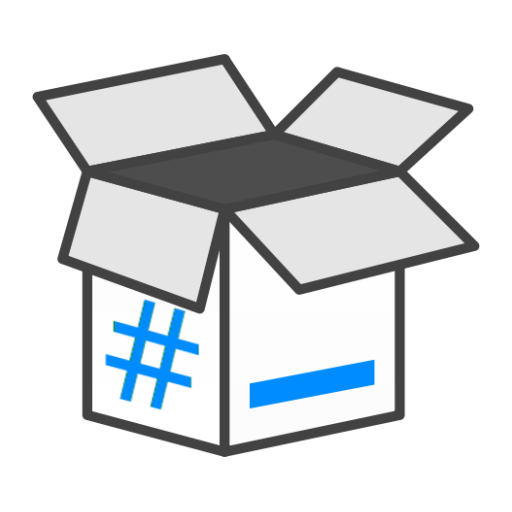KDE Connect
Jouez sur PC avec BlueStacks - la plate-forme de jeu Android, approuvée par + 500M de joueurs.
Page Modifiée le: 13 janvier 2020
Play KDE Connect on PC
- Shared clipboard: copy and paste between your devices.
- Share files and URLs to your computer from any app.
- Get notifications for incoming calls and SMS messages on your PC.
- Virtual touchpad: Use your phone screen as your computer's touchpad.
- Notifications sync: Read your Android notifications from the desktop.
- Multimedia remote control: Use your phone as a remote for Linux media players.
- WiFi connection: no USB wire or bluetooth needed.
- End-to-end TLS encryption: your information is safe.
Please note you will need to install KDE Connect on your computer for this app to work, and keep the desktop version up-to-date with the Android version for the latest features to work.
This app is part of an open source project and it exists thanks to all the people who contributed to it. Visit the website to grab the source code.
Jouez à KDE Connect sur PC. C'est facile de commencer.
-
Téléchargez et installez BlueStacks sur votre PC
-
Connectez-vous à Google pour accéder au Play Store ou faites-le plus tard
-
Recherchez KDE Connect dans la barre de recherche dans le coin supérieur droit
-
Cliquez pour installer KDE Connect à partir des résultats de la recherche
-
Connectez-vous à Google (si vous avez ignoré l'étape 2) pour installer KDE Connect
-
Cliquez sur l'icône KDE Connect sur l'écran d'accueil pour commencer à jouer