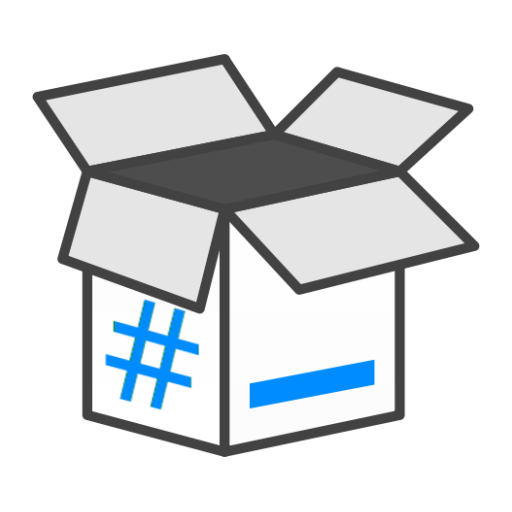KDE Connect
생산성 | KDE Community
5억명 이상의 게이머가 신뢰하는 안드로이드 게임 플랫폼 BlueStacks으로 PC에서 플레이하세요.
Play KDE Connect on PC
KDE Connect provides a set of features to integrate your workflow across devices:
- Shared clipboard: copy and paste between your devices.
- Share files and URLs to your computer from any app.
- Get notifications for incoming calls and SMS messages on your PC.
- Virtual touchpad: Use your phone screen as your computer's touchpad.
- Notifications sync: Read your Android notifications from the desktop.
- Multimedia remote control: Use your phone as a remote for Linux media players.
- WiFi connection: no USB wire or bluetooth needed.
- End-to-end TLS encryption: your information is safe.
Please note you will need to install KDE Connect on your computer for this app to work, and keep the desktop version up-to-date with the Android version for the latest features to work.
This app is part of an open source project and it exists thanks to all the people who contributed to it. Visit the website to grab the source code.
- Shared clipboard: copy and paste between your devices.
- Share files and URLs to your computer from any app.
- Get notifications for incoming calls and SMS messages on your PC.
- Virtual touchpad: Use your phone screen as your computer's touchpad.
- Notifications sync: Read your Android notifications from the desktop.
- Multimedia remote control: Use your phone as a remote for Linux media players.
- WiFi connection: no USB wire or bluetooth needed.
- End-to-end TLS encryption: your information is safe.
Please note you will need to install KDE Connect on your computer for this app to work, and keep the desktop version up-to-date with the Android version for the latest features to work.
This app is part of an open source project and it exists thanks to all the people who contributed to it. Visit the website to grab the source code.
PC에서 KDE Connect 플레이해보세요.
-
BlueStacks 다운로드하고 설치
-
Google Play 스토어에 로그인 하기(나중에 진행가능)
-
오른쪽 상단 코너에 KDE Connect 검색
-
검색 결과 중 KDE Connect 선택하여 설치
-
구글 로그인 진행(만약 2단계를 지나갔을 경우) 후 KDE Connect 설치
-
메인 홈화면에서 KDE Connect 선택하여 실행