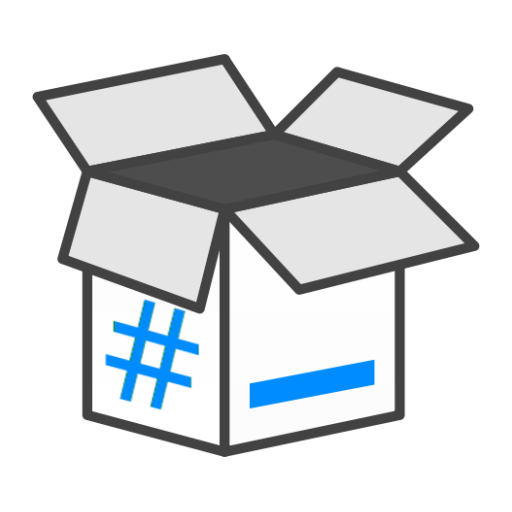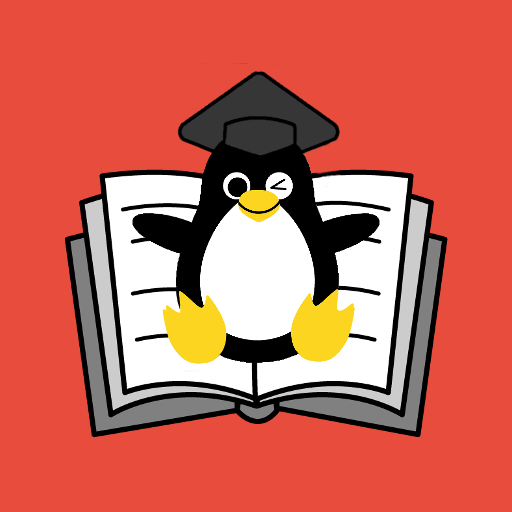KDE Connect
Играйте на ПК с BlueStacks – игровой платформе для приложений на Android. Нас выбирают более 500 млн. игроков.
Страница изменена: 13 января 2020 г.
Play KDE Connect on PC
- Shared clipboard: copy and paste between your devices.
- Share files and URLs to your computer from any app.
- Get notifications for incoming calls and SMS messages on your PC.
- Virtual touchpad: Use your phone screen as your computer's touchpad.
- Notifications sync: Read your Android notifications from the desktop.
- Multimedia remote control: Use your phone as a remote for Linux media players.
- WiFi connection: no USB wire or bluetooth needed.
- End-to-end TLS encryption: your information is safe.
Please note you will need to install KDE Connect on your computer for this app to work, and keep the desktop version up-to-date with the Android version for the latest features to work.
This app is part of an open source project and it exists thanks to all the people who contributed to it. Visit the website to grab the source code.
Играйте в игру KDE Connect на ПК. Это легко и просто.
-
Скачайте и установите BlueStacks на ПК.
-
Войдите в аккаунт Google, чтобы получить доступ к Google Play, или сделайте это позже.
-
В поле поиска, которое находится в правой части экрана, введите название игры – KDE Connect.
-
Среди результатов поиска найдите игру KDE Connect и нажмите на кнопку "Установить".
-
Завершите авторизацию в Google (если вы пропустили этот шаг в начале) и установите игру KDE Connect.
-
Нажмите на ярлык игры KDE Connect на главном экране, чтобы начать играть.