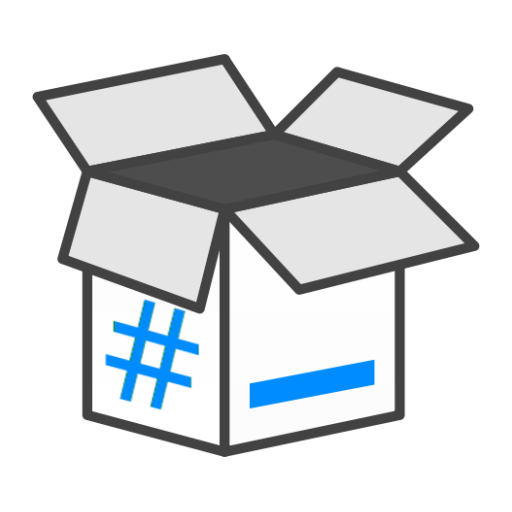KDE Connect
Chơi trên PC với BlueStacks - Nền tảng chơi game Android, được hơn 500 triệu game thủ tin tưởng.
Trang đã được sửa đổi vào: 13 tháng 1, 2020
Play KDE Connect on PC
- Shared clipboard: copy and paste between your devices.
- Share files and URLs to your computer from any app.
- Get notifications for incoming calls and SMS messages on your PC.
- Virtual touchpad: Use your phone screen as your computer's touchpad.
- Notifications sync: Read your Android notifications from the desktop.
- Multimedia remote control: Use your phone as a remote for Linux media players.
- WiFi connection: no USB wire or bluetooth needed.
- End-to-end TLS encryption: your information is safe.
Please note you will need to install KDE Connect on your computer for this app to work, and keep the desktop version up-to-date with the Android version for the latest features to work.
This app is part of an open source project and it exists thanks to all the people who contributed to it. Visit the website to grab the source code.
Chơi KDE Connect trên PC. Rất dễ để bắt đầu
-
Tải và cài đặt BlueStacks trên máy của bạn
-
Hoàn tất đăng nhập vào Google để đến PlayStore, hoặc thực hiện sau
-
Tìm KDE Connect trên thanh tìm kiếm ở góc phải màn hình
-
Nhấn vào để cài đặt KDE Connect trong danh sách kết quả tìm kiếm
-
Hoàn tất đăng nhập Google (nếu bạn chưa làm bước 2) để cài đặt KDE Connect
-
Nhấn vào icon KDE Connect tại màn hình chính để bắt đầu chơi