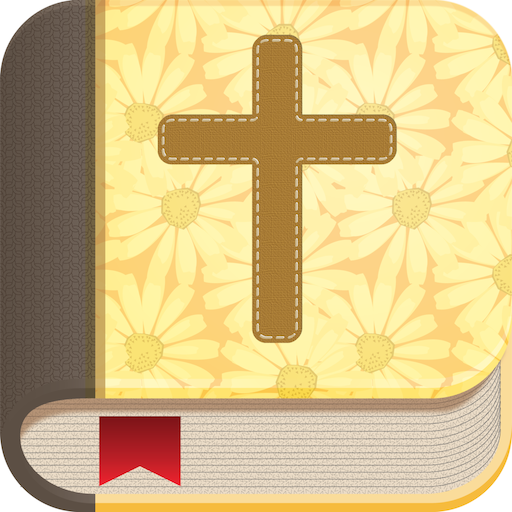GodTools
เล่นบน PC ผ่าน BlueStacks - Android Gaming Platform ที่ได้รับความไว้วางใจจากเกมเมอร์ 500 ล้านคนทั่วโลก
Page Modified on: 13 สิงหาคม 2562
Play GodTools: Helping you share your faith on PC
Join almost a million people in 200 countries who have downloaded a tool designed to help you share your faith.
You have conversations every day about things that matter to you. But when the opportunity comes to talk about Jesus, do you feel the same way?
Does talking about God feel too complicated? Do you worry about how someone will respond?
You are not alone.
GodTools offers you a variety of simple ways to walk someone through how to know God personally. Grow your confidence in talking about what you believe, with tools that are being used in conversations all over the world.
The app contains tools and resources for before, during and after a conversation about the gospel.
Think of it as your personal guide to evangelism - always ready when you are.
GodTools is available in more than 80 languages. Two people can look at the same tool at the same time in two languages. So that is one less barrier to sharing the gospel with someone you care about.
Find out more by visiting godtoolsapp.com
If you want to tell us your story of using GodTools, you encounter a problem using the app, or just want to suggest a possible improvement, please email support@godtoolsapp.com.
เล่น GodTools บน PC ได้ง่ายกว่า
-
ดาวน์โหลดและติดตั้ง BlueStacks บน PC ของคุณ
-
ลงชื่อเข้าใช้แอคเคาท์ Google เพื่อเข้าสู่ Play Store หรือทำในภายหลัง
-
ค้นหา GodTools ในช่องค้นหาด้านขวาบนของโปรแกรม
-
คลิกเพื่อติดตั้ง GodTools จากผลการค้นหา
-
ลงชื่อเข้าใช้บัญชี Google Account (หากยังไม่ได้ทำในขั้นที่ 2) เพื่อติดตั้ง GodTools
-
คลิกที่ไอคอน GodTools ในหน้าจอเพื่อเริ่มเล่น