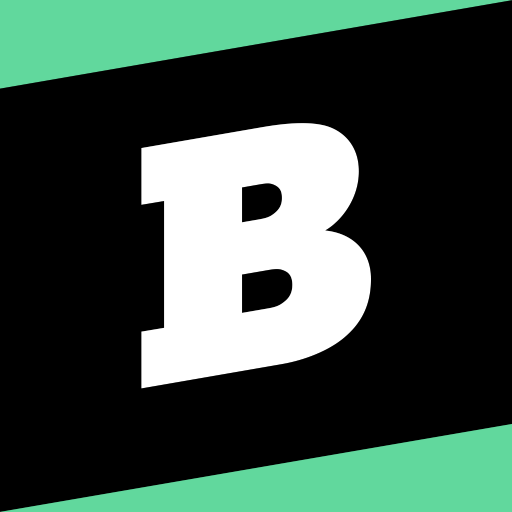Khan Academy
Chơi trên PC với BlueStacks - Nền tảng chơi game Android, được hơn 500 triệu game thủ tin tưởng.
Trang đã được sửa đổi vào: 16 tháng 12, 2019
Play Khan Academy on PC
Whether you're a student, teacher, homeschooler, principal, adult returning to the classroom after 20 years, or a friendly alien trying to get a leg up in earthly biology — Khan Academy's learning library is available to you, for free.
- Learn anything, for free: Thousands of interactive exercises, videos, and articles at your fingertips. Study math, science, economics, finance, grammar, history, government, politics, and much, much more.
- Sharpen your skills: Practice exercises, quizzes, and tests with instant feedback and step-by-step hints. Follow along with what you're learning in school, or practice at your own pace.
- Keep learning when you're offline: Bookmark and download your favorite content to watch videos without an internet connection.
- Pick up where you left off: Your learning syncs with khanacademy.org, so your progress is always up-to-date.
Learn using videos, interactive exercises, and in-depth articles in math (arithmetic, pre-algebra, algebra, geometry, trigonometry, statistics, calculus, linear algebra), science (biology, chemistry, physics), economics (microeconomics, macroeconomics), humanities (art history, civics, finance, US history, US government and politics, world history), and more (including computer science principles)!
Khan Academy is a 501(c)(3) nonprofit organization, with the mission of providing a free, world-class education for anyone, anywhere.
Chơi Khan Academy trên PC. Rất dễ để bắt đầu
-
Tải và cài đặt BlueStacks trên máy của bạn
-
Hoàn tất đăng nhập vào Google để đến PlayStore, hoặc thực hiện sau
-
Tìm Khan Academy trên thanh tìm kiếm ở góc phải màn hình
-
Nhấn vào để cài đặt Khan Academy trong danh sách kết quả tìm kiếm
-
Hoàn tất đăng nhập Google (nếu bạn chưa làm bước 2) để cài đặt Khan Academy
-
Nhấn vào icon Khan Academy tại màn hình chính để bắt đầu chơi