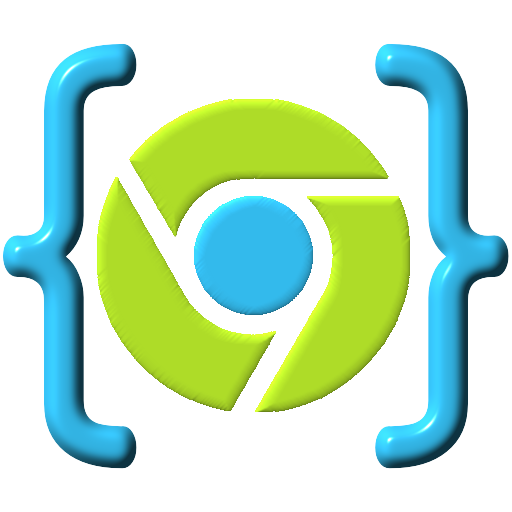このページには広告が含まれます

AWD - PHP/HTML/CSS/JS IDE
ツール | Akid Soft
BlueStacksを使ってPCでプレイ - 5憶以上のユーザーが愛用している高機能Androidゲーミングプラットフォーム
Play AWD - PHP/HTML/CSS/JS IDE on PC
Only several days discount on full version. Get it via in app purchase!
Android Web Developer (AWD) is a IDE (Integrated development environment) for web developers. Supports next language and formats: PHP, CSS, JS, HTML, JSON.
Android Web Developer will turn your Android tablet with keyboard into a real development box. Android Web Developer will turn your Android Phone into a small development computer to browse and touch your code on the go.
Greate app for those who want to learn to program!
It a unique mobile software for web developers. It allows you to create your own html, php, javascript, css and other pages or edit already existing. Also you can manage work with remote projects through FTP, FTPS, SFTP WebDAV as well as managing your local files and folders.
Main Features:
- Support all major web languages and formats: PHP, JavaScript, CSS, HTML
- A lot of ways to reach your project ( FTP, FTPS, SFTP, WEBDav and growing)
- Integration with web server
- Code highlighting
- Autodetection of file's encoding
- Code completion
- Error checking
- Hardware keyboard support (e.g hotkeys)
- Code beautifying with one click
- Tablet ready UI
- Line numbering
- Fast Navigation (by name of classes/functions)
- Quick preview of your page
- Highlighting the current line
- Search and replace with regular expressions
- Unlimited Undo/redo
- Full screen mode
- Recent projects
- Periodical autosaving
- Git integration
- Rename/create/delete/copy-paste files inside you project
Features of editor:
- Multiline comments ( CTRL+ / hotkey)
- Highlighting of selection end/start part of tag on which cursor is
- Highlighting of selection end/start brackets ( {, (, [ )
- Delete current line ( CTRL + / D)
- Move cursor through one word (CTRL+LEFT/RIGHT)
- Move cursor on one word with selection (CTRL+SHIFT+LEFT/RIGHT)
- Move cursor on one symbol with selection (SHIFT+LEFT/RIGHT)
Features of file system:
- Rename/create/delete/copy-paste
- Possibility to create files with template text
How to run PHP code?
Toturial is here - http://androidwebdev.wordpress.com/how-to-run-php-code/
Web servers that you can run on Android:
- Ulti Server: PHP, MySQL, PMA (Tested with AWD) https://play.google.com/store/apps/details?id=com.icecoldapps.ultiserver
- KSWEB: server + PHP + MySQL https://play.google.com/store/apps/details?id=ru.kslabs.ksweb
- PAW Server for Android https://play.google.com/store/apps/details?id=de.fun2code.android.pawserver
- Bit Web Server (PHP,MySQL,PMA) https://play.google.com/store/apps/details?id=com.andi.serverweb
Roadmap:
- Mercurial, Dropbox, Google Drive
Following features are available only in FULL version:
- No Ads
- Creating more than one connection
- Code beautifying
- Git integration
- Shortcuts ( hotkeys)
- Auto detection of file encoding
- Periodical autosaving
- Integration with Web Servers. You can setup the root link of project and then you will execute all your pages directly on specified web server.
- Color picker dialog
You can buy FULL version through in-app purchase!
About in-app purchase - it's official google's tool. http://developer.android.com/google/play/billing/index.html
I like your feedback
Google+: https://plus.google.com/communities/105406022103148977154
Twitter: https://twitter.com/Android_Web_Dev
Site: http://androidwebdev.wordpress.com/
Looking for Tab with software keyboard? Check this hacker's keyboard. It support program's shortcuts! http://bit.ly/wJE04i
code, coding, compiler, compiling, completion, css, debug, ide, developer, edit, editor, hack, hacking, json, page, programmer, site, software, source, sourcecode, text, tool, web, web-site, webeditor, xml, script, scripting, xhtml
Android Web Developer (AWD) is a IDE (Integrated development environment) for web developers. Supports next language and formats: PHP, CSS, JS, HTML, JSON.
Android Web Developer will turn your Android tablet with keyboard into a real development box. Android Web Developer will turn your Android Phone into a small development computer to browse and touch your code on the go.
Greate app for those who want to learn to program!
It a unique mobile software for web developers. It allows you to create your own html, php, javascript, css and other pages or edit already existing. Also you can manage work with remote projects through FTP, FTPS, SFTP WebDAV as well as managing your local files and folders.
Main Features:
- Support all major web languages and formats: PHP, JavaScript, CSS, HTML
- A lot of ways to reach your project ( FTP, FTPS, SFTP, WEBDav and growing)
- Integration with web server
- Code highlighting
- Autodetection of file's encoding
- Code completion
- Error checking
- Hardware keyboard support (e.g hotkeys)
- Code beautifying with one click
- Tablet ready UI
- Line numbering
- Fast Navigation (by name of classes/functions)
- Quick preview of your page
- Highlighting the current line
- Search and replace with regular expressions
- Unlimited Undo/redo
- Full screen mode
- Recent projects
- Periodical autosaving
- Git integration
- Rename/create/delete/copy-paste files inside you project
Features of editor:
- Multiline comments ( CTRL+ / hotkey)
- Highlighting of selection end/start part of tag on which cursor is
- Highlighting of selection end/start brackets ( {, (, [ )
- Delete current line ( CTRL + / D)
- Move cursor through one word (CTRL+LEFT/RIGHT)
- Move cursor on one word with selection (CTRL+SHIFT+LEFT/RIGHT)
- Move cursor on one symbol with selection (SHIFT+LEFT/RIGHT)
Features of file system:
- Rename/create/delete/copy-paste
- Possibility to create files with template text
How to run PHP code?
Toturial is here - http://androidwebdev.wordpress.com/how-to-run-php-code/
Web servers that you can run on Android:
- Ulti Server: PHP, MySQL, PMA (Tested with AWD) https://play.google.com/store/apps/details?id=com.icecoldapps.ultiserver
- KSWEB: server + PHP + MySQL https://play.google.com/store/apps/details?id=ru.kslabs.ksweb
- PAW Server for Android https://play.google.com/store/apps/details?id=de.fun2code.android.pawserver
- Bit Web Server (PHP,MySQL,PMA) https://play.google.com/store/apps/details?id=com.andi.serverweb
Roadmap:
- Mercurial, Dropbox, Google Drive
Following features are available only in FULL version:
- No Ads
- Creating more than one connection
- Code beautifying
- Git integration
- Shortcuts ( hotkeys)
- Auto detection of file encoding
- Periodical autosaving
- Integration with Web Servers. You can setup the root link of project and then you will execute all your pages directly on specified web server.
- Color picker dialog
You can buy FULL version through in-app purchase!
About in-app purchase - it's official google's tool. http://developer.android.com/google/play/billing/index.html
I like your feedback
Google+: https://plus.google.com/communities/105406022103148977154
Twitter: https://twitter.com/Android_Web_Dev
Site: http://androidwebdev.wordpress.com/
Looking for Tab with software keyboard? Check this hacker's keyboard. It support program's shortcuts! http://bit.ly/wJE04i
code, coding, compiler, compiling, completion, css, debug, ide, developer, edit, editor, hack, hacking, json, page, programmer, site, software, source, sourcecode, text, tool, web, web-site, webeditor, xml, script, scripting, xhtml
AWD - PHP/HTML/CSS/JS IDEをPCでプレイ
-
BlueStacksをダウンロードしてPCにインストールします。
-
GoogleにサインインしてGoogle Play ストアにアクセスします。(こちらの操作は後で行っても問題ありません)
-
右上の検索バーにAWD - PHP/HTML/CSS/JS IDEを入力して検索します。
-
クリックして検索結果からAWD - PHP/HTML/CSS/JS IDEをインストールします。
-
Googleサインインを完了してAWD - PHP/HTML/CSS/JS IDEをインストールします。※手順2を飛ばしていた場合
-
ホーム画面にてAWD - PHP/HTML/CSS/JS IDEのアイコンをクリックしてアプリを起動します。