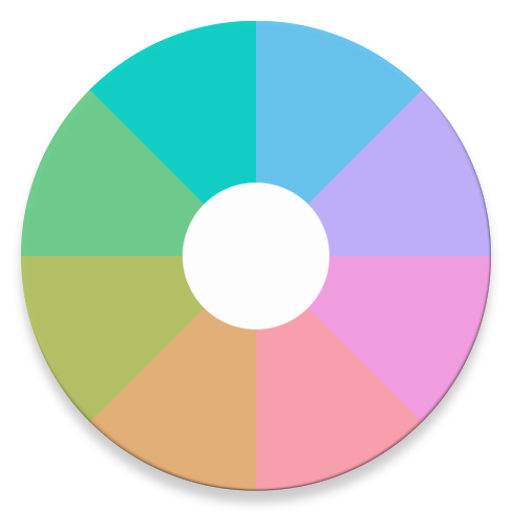Chemistry & Physics simulations
Play on PC with BlueStacks – the Android Gaming Platform, trusted by 500M+ gamers.
Page Modified on: January 10, 2020
Play Chemistry & Physics simulations on PC
This app is motorised by Kiwix and uses open educational resources (Creative Commons Attribution license - CC-BY) developed by the PhET Interactive Simulations project at the University of Colorado Boulder.
We encourage you to support the mission of the PhET project and purchase the official PhET Android App! Price is only $0.99 for lifetime access.
Play Chemistry & Physics simulations on PC. It’s easy to get started.
-
Download and install BlueStacks on your PC
-
Complete Google sign-in to access the Play Store, or do it later
-
Look for Chemistry & Physics simulations in the search bar at the top right corner
-
Click to install Chemistry & Physics simulations from the search results
-
Complete Google sign-in (if you skipped step 2) to install Chemistry & Physics simulations
-
Click the Chemistry & Physics simulations icon on the home screen to start playing