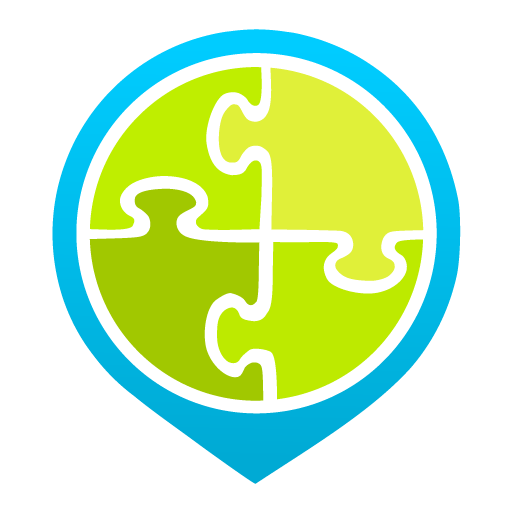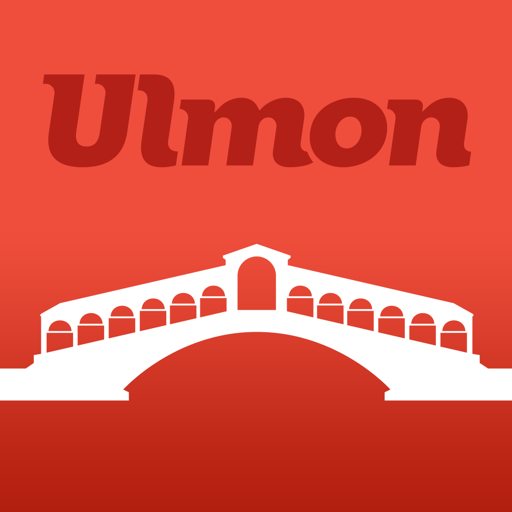WikiVoyage Europe - Offline Travel Guide
Play on PC with BlueStacks – the Android Gaming Platform, trusted by 500M+ gamers.
Page Modified on: January 15, 2020
Play WikiVoyage Europe - Offline Travel Guide on PC
Wherever you go, get tips about:
* How to get from the airport to the city
* What are the must-see
* What to eat/drink, including a selection of restaurants and bars
* Where to sleep, depending on your budget
* Local customs, how to stay safe, everything you need to know
* Basic phrasebook
Complete with region/city maps and pictures.
Wikivoyage is written by volunteers, it is the "Wikipedia of travel guides" and is run by the same non-profit as Wikipedia (Wikimedia). If you notice an error or want to add touristic information, please edit the relevant article at https://en.wikivoyage.org, your contribution will be included in the next release. Powered by Kiwix. Size: 300 MB.
For world dedicated content, have a look at the full WikiVoyage App
Play WikiVoyage Europe - Offline Travel Guide on PC. It’s easy to get started.
-
Download and install BlueStacks on your PC
-
Complete Google sign-in to access the Play Store, or do it later
-
Look for WikiVoyage Europe - Offline Travel Guide in the search bar at the top right corner
-
Click to install WikiVoyage Europe - Offline Travel Guide from the search results
-
Complete Google sign-in (if you skipped step 2) to install WikiVoyage Europe - Offline Travel Guide
-
Click the WikiVoyage Europe - Offline Travel Guide icon on the home screen to start playing