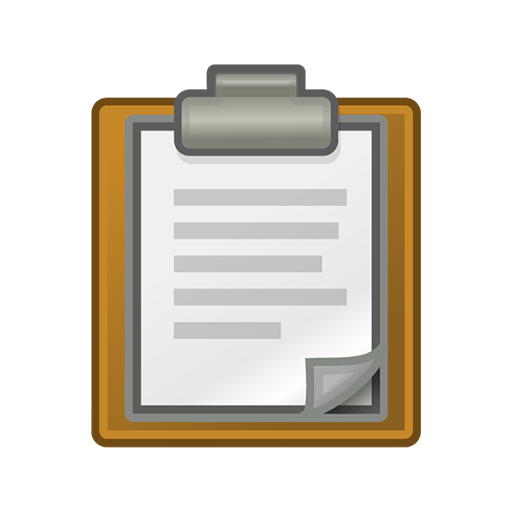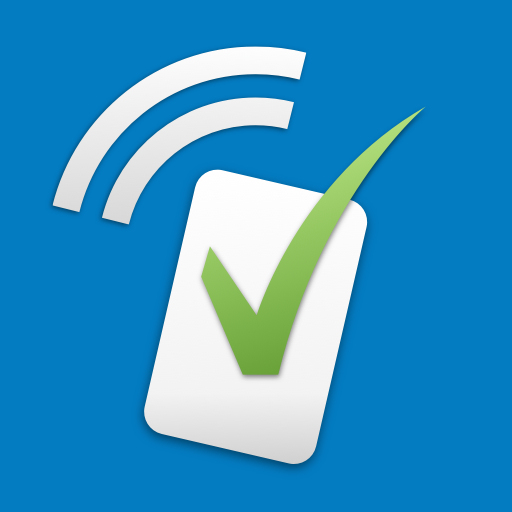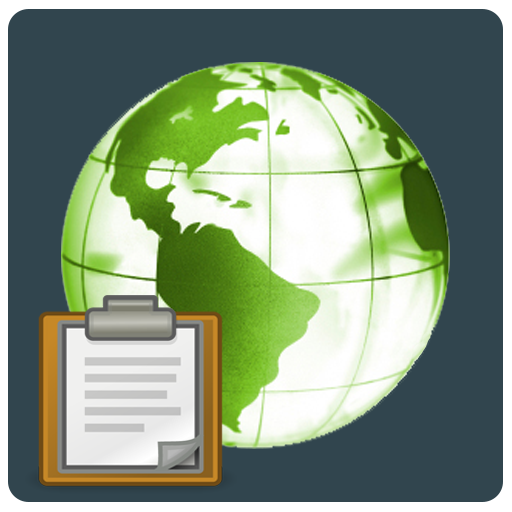このページには広告が含まれます

KoBoCollect
ツール | KoboToolBox
BlueStacksを使ってPCでプレイ - 5憶以上のユーザーが愛用している高機能Androidゲーミングプラットフォーム
Play KoBoCollect on PC
KoBoCollect is based on the OpenDataKit and is used for primary data collection in humanitarian emergencies and other challenging field environments. With this app you enter data from interviews or other primary data -- online or offline. There are no limits on the number of forms, questions, or submissions (including photos and other media) that can be saved on your device.
This app requires a free KoBoToolbox account: Before you can collect data create a free account with your computer on www.kobotoolbox.org and create a blank form for data entry. Once your form is created and active, configure this app to point to your account, following the instructions in our tool.
To visualize, analyze, share, and download your collected data just go back to your KoBoToolbox account online. Advanced users can also install their own KoBoToolbox instance on a local computer or server.
KoBoToolbox consists of several software tools to help you with your digital data collection. Together, these tools are used by thousands of humanitarians, development professionals, researchers, and private companies to to design and implement primary data collection projects around the world. KoBoCollect is based on the OpenDataKit, and is used by professionals wherever reliable and professional field data collection is needed.
Visit www.kobotoolbox.org for more information and create your free account today. For free user support, visit http://support.kobotoolbox.org.
This app requires a free KoBoToolbox account: Before you can collect data create a free account with your computer on www.kobotoolbox.org and create a blank form for data entry. Once your form is created and active, configure this app to point to your account, following the instructions in our tool.
To visualize, analyze, share, and download your collected data just go back to your KoBoToolbox account online. Advanced users can also install their own KoBoToolbox instance on a local computer or server.
KoBoToolbox consists of several software tools to help you with your digital data collection. Together, these tools are used by thousands of humanitarians, development professionals, researchers, and private companies to to design and implement primary data collection projects around the world. KoBoCollect is based on the OpenDataKit, and is used by professionals wherever reliable and professional field data collection is needed.
Visit www.kobotoolbox.org for more information and create your free account today. For free user support, visit http://support.kobotoolbox.org.
KoBoCollectをPCでプレイ
-
BlueStacksをダウンロードしてPCにインストールします。
-
GoogleにサインインしてGoogle Play ストアにアクセスします。(こちらの操作は後で行っても問題ありません)
-
右上の検索バーにKoBoCollectを入力して検索します。
-
クリックして検索結果からKoBoCollectをインストールします。
-
Googleサインインを完了してKoBoCollectをインストールします。※手順2を飛ばしていた場合
-
ホーム画面にてKoBoCollectのアイコンをクリックしてアプリを起動します。