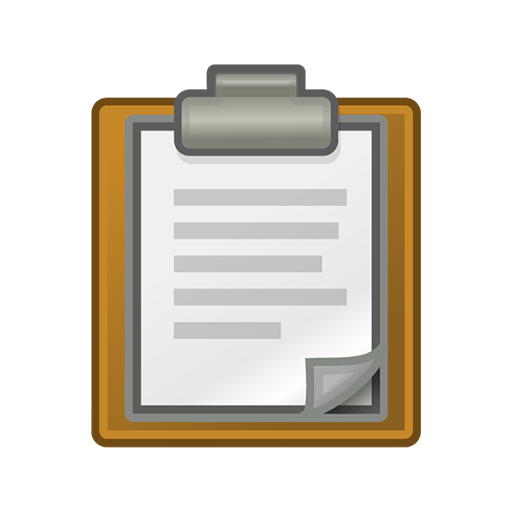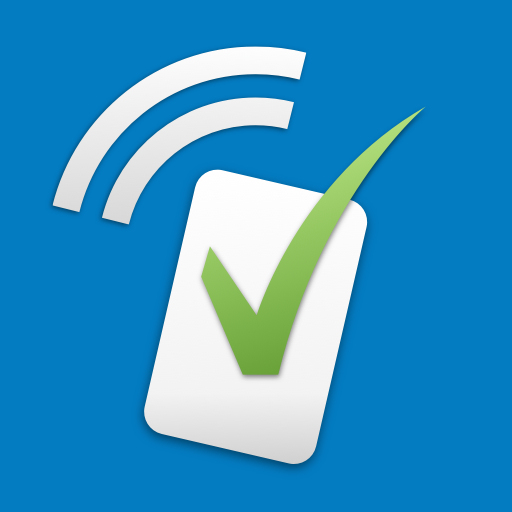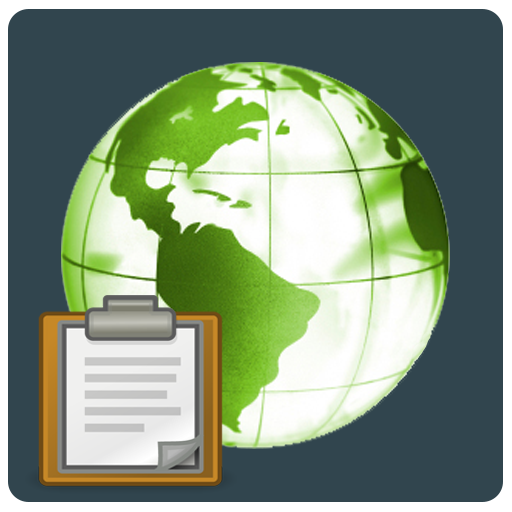KoBoCollect
Jogue no PC com BlueStacks - A Plataforma de Jogos Android, confiada por mais de 500 milhões de jogadores.
Página modificada em: 21 de janeiro de 2020
Play KoBoCollect on PC
This app requires a free KoBoToolbox account: Before you can collect data create a free account with your computer on www.kobotoolbox.org and create a blank form for data entry. Once your form is created and active, configure this app to point to your account, following the instructions in our tool.
To visualize, analyze, share, and download your collected data just go back to your KoBoToolbox account online. Advanced users can also install their own KoBoToolbox instance on a local computer or server.
KoBoToolbox consists of several software tools to help you with your digital data collection. Together, these tools are used by thousands of humanitarians, development professionals, researchers, and private companies to to design and implement primary data collection projects around the world. KoBoCollect is based on the OpenDataKit, and is used by professionals wherever reliable and professional field data collection is needed.
Visit www.kobotoolbox.org for more information and create your free account today. For free user support, visit http://support.kobotoolbox.org.
Jogue KoBoCollect no PC. É fácil começar.
-
Baixe e instale o BlueStacks no seu PC
-
Conclua o login do Google para acessar a Play Store ou faça isso mais tarde
-
Procure por KoBoCollect na barra de pesquisa no canto superior direito
-
Clique para instalar KoBoCollect a partir dos resultados da pesquisa
-
Conclua o login do Google (caso você pulou a etapa 2) para instalar o KoBoCollect
-
Clique no ícone do KoBoCollect na tela inicial para começar a jogar