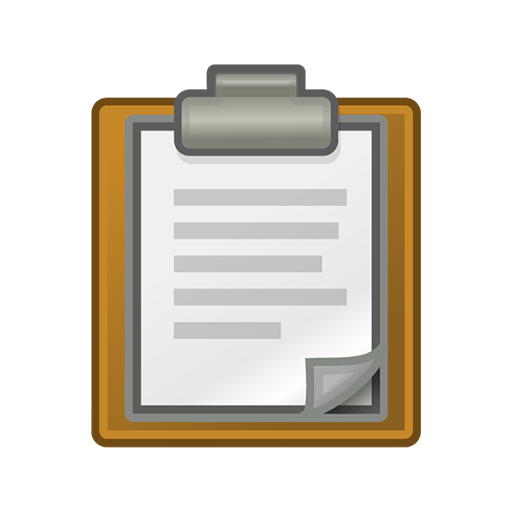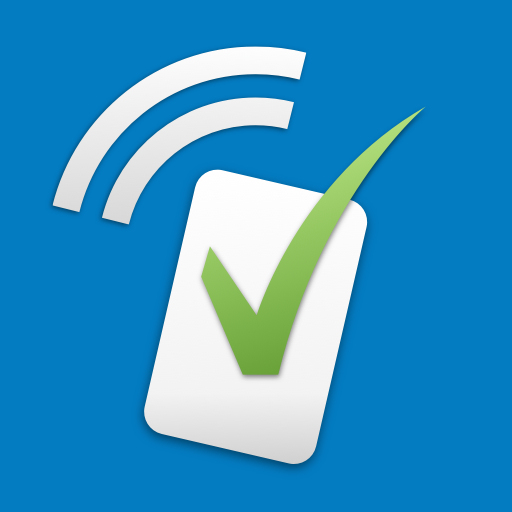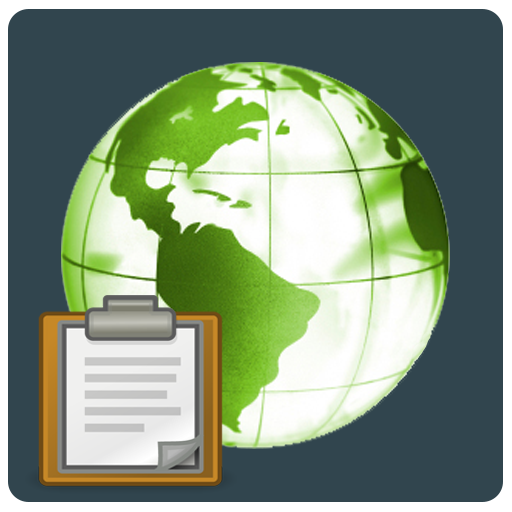KoBoCollect
Chơi trên PC với BlueStacks - Nền tảng chơi game Android, được hơn 500 triệu game thủ tin tưởng.
Trang đã được sửa đổi vào: 21 tháng 1, 2020
Play KoBoCollect on PC
This app requires a free KoBoToolbox account: Before you can collect data create a free account with your computer on www.kobotoolbox.org and create a blank form for data entry. Once your form is created and active, configure this app to point to your account, following the instructions in our tool.
To visualize, analyze, share, and download your collected data just go back to your KoBoToolbox account online. Advanced users can also install their own KoBoToolbox instance on a local computer or server.
KoBoToolbox consists of several software tools to help you with your digital data collection. Together, these tools are used by thousands of humanitarians, development professionals, researchers, and private companies to to design and implement primary data collection projects around the world. KoBoCollect is based on the OpenDataKit, and is used by professionals wherever reliable and professional field data collection is needed.
Visit www.kobotoolbox.org for more information and create your free account today. For free user support, visit http://support.kobotoolbox.org.
Chơi KoBoCollect trên PC. Rất dễ để bắt đầu
-
Tải và cài đặt BlueStacks trên máy của bạn
-
Hoàn tất đăng nhập vào Google để đến PlayStore, hoặc thực hiện sau
-
Tìm KoBoCollect trên thanh tìm kiếm ở góc phải màn hình
-
Nhấn vào để cài đặt KoBoCollect trong danh sách kết quả tìm kiếm
-
Hoàn tất đăng nhập Google (nếu bạn chưa làm bước 2) để cài đặt KoBoCollect
-
Nhấn vào icon KoBoCollect tại màn hình chính để bắt đầu chơi