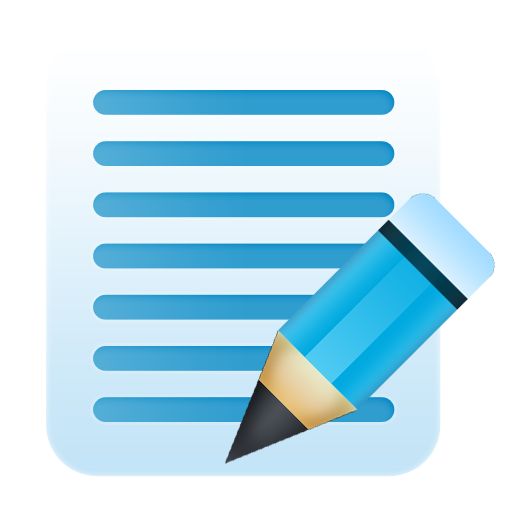Notepad Pro
العب على الكمبيوتر الشخصي مع BlueStacks - نظام أندرويد للألعاب ، موثوق به من قبل أكثر من 500 مليون لاعب.
تم تعديل الصفحة في: 22 ديسمبر 2019
Play Notepad Pro on PC
Just launch the notepad application and start typing. Swipe left and right to change pages.
Feature highlights:
- Text deletion can be reverted.
- Pages or selected text can be easily sent to any of installed apps such as Mail, Skype, Messaging, etc...
- Any page may be protected with a password.
- Notepad pro does not require any permissions. Everything you enter into the Notepad will stay on your device.
- Data from the free Notepad version can be imported.
العب Notepad Pro على جهاز الكمبيوتر. من السهل البدء.
-
قم بتنزيل BlueStacks وتثبيته على جهاز الكمبيوتر الخاص بك
-
أكمل تسجيل الدخول إلى Google للوصول إلى متجر Play ، أو قم بذلك لاحقًا
-
ابحث عن Notepad Pro في شريط البحث أعلى الزاوية اليمنى
-
انقر لتثبيت Notepad Pro من نتائج البحث
-
أكمل تسجيل الدخول إلى Google (إذا تخطيت الخطوة 2) لتثبيت Notepad Pro
-
انقر على أيقونة Notepad Pro على الشاشة الرئيسية لبدء اللعب