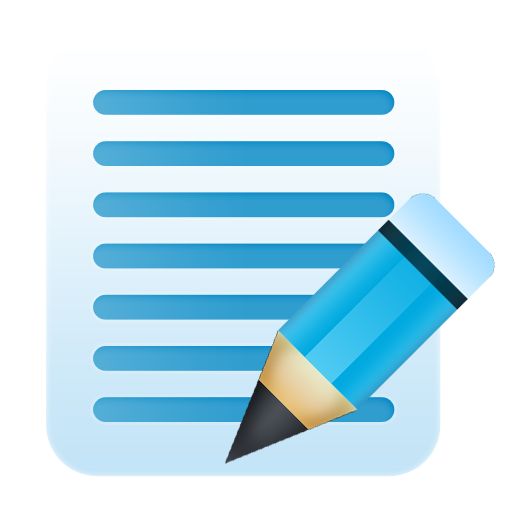Notepad Pro
Spiele auf dem PC mit BlueStacks - der Android-Gaming-Plattform, der über 500 Millionen Spieler vertrauen.
Seite geändert am: 22. Dezember 2019
Play Notepad Pro on PC
Just launch the notepad application and start typing. Swipe left and right to change pages.
Feature highlights:
- Text deletion can be reverted.
- Pages or selected text can be easily sent to any of installed apps such as Mail, Skype, Messaging, etc...
- Any page may be protected with a password.
- Notepad pro does not require any permissions. Everything you enter into the Notepad will stay on your device.
- Data from the free Notepad version can be imported.
Spiele Notepad Pro auf dem PC. Der Einstieg ist einfach.
-
Lade BlueStacks herunter und installiere es auf deinem PC
-
Schließe die Google-Anmeldung ab, um auf den Play Store zuzugreifen, oder mache es später
-
Suche in der Suchleiste oben rechts nach Notepad Pro
-
Klicke hier, um Notepad Pro aus den Suchergebnissen zu installieren
-
Schließe die Google-Anmeldung ab (wenn du Schritt 2 übersprungen hast), um Notepad Pro zu installieren.
-
Klicke auf dem Startbildschirm auf das Notepad Pro Symbol, um mit dem Spielen zu beginnen