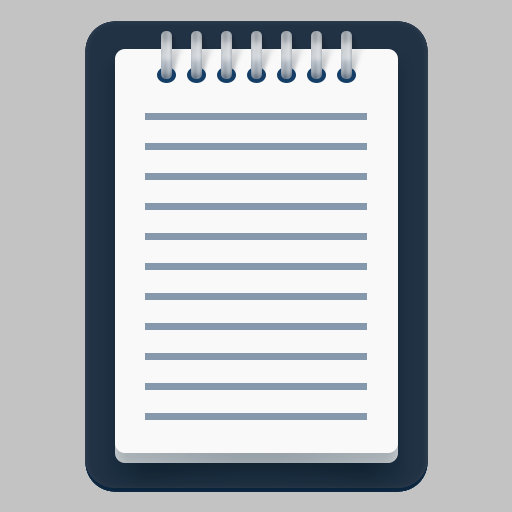このページには広告が含まれます

メモ帳
仕事効率化 | Dmitry Korotkov
BlueStacksを使ってPCでプレイ - 5憶以上のユーザーが愛用している高機能Androidゲーミングプラットフォーム
Play Notepad on PC
This is a really simple notepad application which is as easy to use as a notepad. Just put your notes to the notepad which grows and shrinks automatically to fit your needs.
Just launch the notepad application and start typing. Swipe left and right to change pages.
Native Android copy & paste functionality is perfectly supported.
You can also undo text deletions.
Your ideas or questions are welcome at the Notepad Facebook page: https://www.facebook.com/simplenotepad
Just launch the notepad application and start typing. Swipe left and right to change pages.
Native Android copy & paste functionality is perfectly supported.
You can also undo text deletions.
Your ideas or questions are welcome at the Notepad Facebook page: https://www.facebook.com/simplenotepad
メモ帳をPCでプレイ
-
BlueStacksをダウンロードしてPCにインストールします。
-
GoogleにサインインしてGoogle Play ストアにアクセスします。(こちらの操作は後で行っても問題ありません)
-
右上の検索バーにメモ帳を入力して検索します。
-
クリックして検索結果からメモ帳をインストールします。
-
Googleサインインを完了してメモ帳をインストールします。※手順2を飛ばしていた場合
-
ホーム画面にてメモ帳のアイコンをクリックしてアプリを起動します。