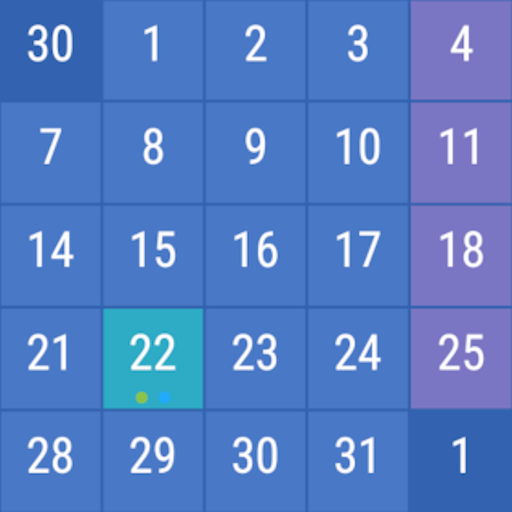Pure Calendar widget (agenda)
العب على الكمبيوتر الشخصي مع BlueStacks - نظام أندرويد للألعاب ، موثوق به من قبل أكثر من 500 مليون لاعب.
تم تعديل الصفحة في: 28 سبتمبر 2016
Play Pure Calendar widget (agenda) on PC
- Synced with Google calendars
- Show calendars from Google, TouchDown & Moto/LG Exchange
- Show tasks from Astrid, Tasks & Notes (Exchange), OpenTasks (webdav / caldav), TickTick, AnyDo, Tasks (Team), MyPhoneExplorer, Ultimate To-Do List, TaskSync, CalenGoo, DGT Gtd, gTasks, Got To Do, Task Organizer, Due Today, TouchDown, Pocket Informant 2 and 3, new Informant
- Show birthdays from contact book with plugin (no 'read contacts' permissions required in the main app)
- Can add bi-weekly / bi-monthly events (or more complex)
- Multiples skins (including fully transparent) and widgets sizes to make a fancy widget
- Scrollable widgets support begin with Android 3
- Support Android up to 8.1 (ICS / Ice cream Sandwich, Jelly Bean, KitKat, Lollipop, Marshmallow, Nougat, Oreo)
- Support Home timezone for travels
A problem ? Please, mail me for support.
If you have issue with disappearing widgets on Samsung devices, please read this: http://goo.gl/woDKcx
To help in translations: http://koxx3.wordpress.com/2010/12/23/translation_is_now_open/
العب Pure Calendar widget (agenda) على جهاز الكمبيوتر. من السهل البدء.
-
قم بتنزيل BlueStacks وتثبيته على جهاز الكمبيوتر الخاص بك
-
أكمل تسجيل الدخول إلى Google للوصول إلى متجر Play ، أو قم بذلك لاحقًا
-
ابحث عن Pure Calendar widget (agenda) في شريط البحث أعلى الزاوية اليمنى
-
انقر لتثبيت Pure Calendar widget (agenda) من نتائج البحث
-
أكمل تسجيل الدخول إلى Google (إذا تخطيت الخطوة 2) لتثبيت Pure Calendar widget (agenda)
-
انقر على أيقونة Pure Calendar widget (agenda) على الشاشة الرئيسية لبدء اللعب