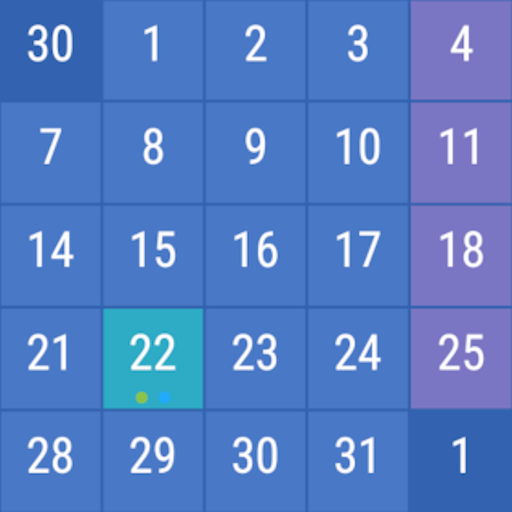Pure Calendar widget (agenda)
商务办公 | Francois DESLANDES
在電腦上使用BlueStacks –受到5億以上的遊戲玩家所信任的Android遊戲平台。
Play Pure Calendar widget (agenda) on PC
Widget for Agenda / Tasks / ToDo (agenda style)
- Synced with Google calendars
- Show calendars from Google, TouchDown & Moto/LG Exchange
- Show tasks from Astrid, Tasks & Notes (Exchange), OpenTasks (webdav / caldav), TickTick, AnyDo, Tasks (Team), MyPhoneExplorer, Ultimate To-Do List, TaskSync, CalenGoo, DGT Gtd, gTasks, Got To Do, Task Organizer, Due Today, TouchDown, Pocket Informant 2 and 3, new Informant
- Show birthdays from contact book with plugin (no 'read contacts' permissions required in the main app)
- Can add bi-weekly / bi-monthly events (or more complex)
- Multiples skins (including fully transparent) and widgets sizes to make a fancy widget
- Scrollable widgets support begin with Android 3
- Support Android up to 8.1 (ICS / Ice cream Sandwich, Jelly Bean, KitKat, Lollipop, Marshmallow, Nougat, Oreo)
- Support Home timezone for travels
A problem ? Please, mail me for support.
If you have issue with disappearing widgets on Samsung devices, please read this: http://goo.gl/woDKcx
To help in translations: http://koxx3.wordpress.com/2010/12/23/translation_is_now_open/
- Synced with Google calendars
- Show calendars from Google, TouchDown & Moto/LG Exchange
- Show tasks from Astrid, Tasks & Notes (Exchange), OpenTasks (webdav / caldav), TickTick, AnyDo, Tasks (Team), MyPhoneExplorer, Ultimate To-Do List, TaskSync, CalenGoo, DGT Gtd, gTasks, Got To Do, Task Organizer, Due Today, TouchDown, Pocket Informant 2 and 3, new Informant
- Show birthdays from contact book with plugin (no 'read contacts' permissions required in the main app)
- Can add bi-weekly / bi-monthly events (or more complex)
- Multiples skins (including fully transparent) and widgets sizes to make a fancy widget
- Scrollable widgets support begin with Android 3
- Support Android up to 8.1 (ICS / Ice cream Sandwich, Jelly Bean, KitKat, Lollipop, Marshmallow, Nougat, Oreo)
- Support Home timezone for travels
A problem ? Please, mail me for support.
If you have issue with disappearing widgets on Samsung devices, please read this: http://goo.gl/woDKcx
To help in translations: http://koxx3.wordpress.com/2010/12/23/translation_is_now_open/
在電腦上遊玩Pure Calendar widget (agenda) . 輕易上手.
-
在您的電腦上下載並安裝BlueStacks
-
完成Google登入後即可訪問Play商店,或等你需要訪問Play商店十再登入
-
在右上角的搜索欄中尋找 Pure Calendar widget (agenda)
-
點擊以從搜索結果中安裝 Pure Calendar widget (agenda)
-
完成Google登入(如果您跳過了步驟2),以安裝 Pure Calendar widget (agenda)
-
在首頁畫面中點擊 Pure Calendar widget (agenda) 圖標來啟動遊戲