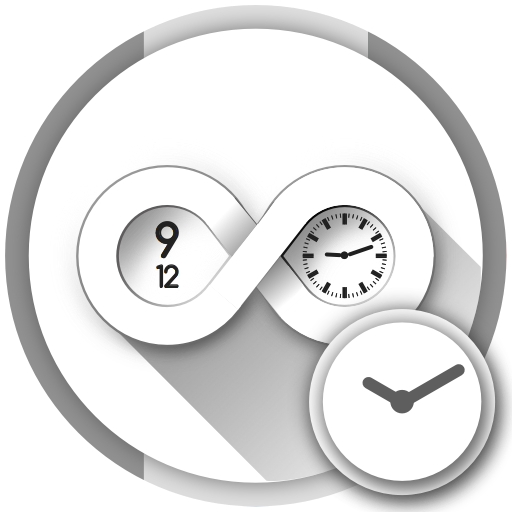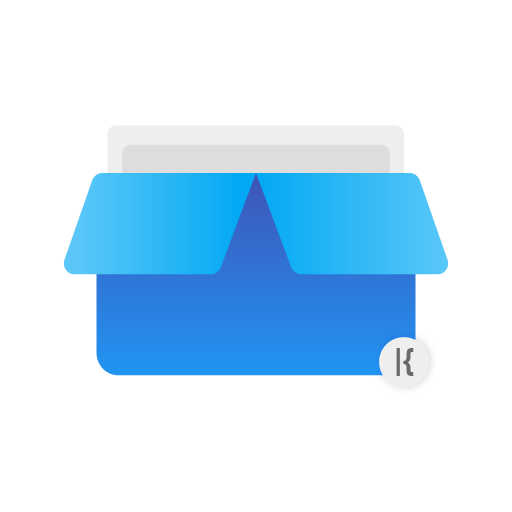AHX Presets for Kustom / KLWP
Jouez sur PC avec BlueStacks - la plate-forme de jeu Android, approuvée par + 500M de joueurs.
Page Modifiée le: 4 septembre 2017
Play AHX Presets for Kustom / KLWP on PC
This is how it works. Been theming hard for about two years now and have made over 1000 customizations. This app is a current subscription to my latest KLWP presets. I tend to make about 3-5 per month depending on travel. This app gets my latest first. Yes this means presets will get removed eventually from the app to maintain a managable size. Please rate the app. Please plus 1 the app here. Feedback is requested.
Should you require any assistance or you looking for a preset that has been removed from the app please visit my xda thread - http://forum.xda-developers.com/showthread.php?t=2765768
All presets contain built in options for the following user additional customizations through the global list...
- Navbar toggle with height
- Status bar toggle
- UI dark or light quick switch with transparency setting, blur level and color picker when unlocked.
- Wallpaper selection with theme color extraction and tweaking
- Search icon selection
- Icon type selection with size and color filtering
- Kustom icon plugin icon selection
- Font icon selection
- Font selection
- News feed selection
Contact me via email with any issues prior to rating.
Jouez à AHX Presets for Kustom / KLWP sur PC. C'est facile de commencer.
-
Téléchargez et installez BlueStacks sur votre PC
-
Connectez-vous à Google pour accéder au Play Store ou faites-le plus tard
-
Recherchez AHX Presets for Kustom / KLWP dans la barre de recherche dans le coin supérieur droit
-
Cliquez pour installer AHX Presets for Kustom / KLWP à partir des résultats de la recherche
-
Connectez-vous à Google (si vous avez ignoré l'étape 2) pour installer AHX Presets for Kustom / KLWP
-
Cliquez sur l'icône AHX Presets for Kustom / KLWP sur l'écran d'accueil pour commencer à jouer