
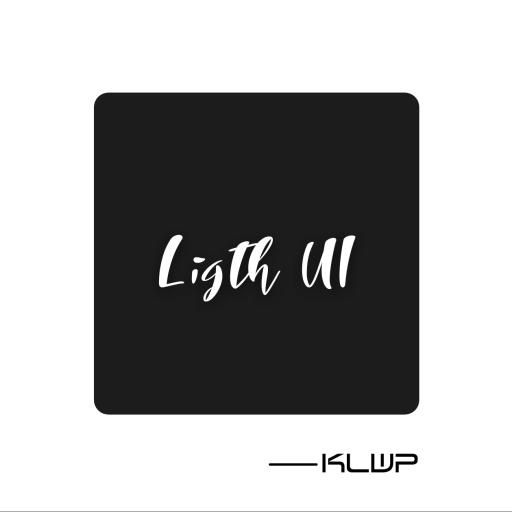
Ligth UI Kustom Pro 1/klwp
Gioca su PC con BlueStacks: la piattaforma di gioco Android, considerata affidabile da oltre 500 milioni di giocatori.
Pagina modificata il: 9 agosto 2019
Play Ligth UI Kustom Pro 1/Klwp on PC
- Klwp Pro Key
- New Launcher (Prime)
- In Klwp Select 3 Pages
- In Nova Launcher Select 3 Pages, activate Desktop Scroll Background, hide Notification Bar (transparent), disable Dock
- Made
- Get: Navbar on / off in Global, Utility Icons, Social Apps, Current Weather plus three day forecast, Progressive Events, News English - Spanish, Music Player, Notifications, Unread counters. Added in the Dark Version: Status-Bar on / off in Global, Social Icons Handmade with change option in Global.
- Additional Information Send E-mail
- Rate the Application
Gioca Ligth UI Kustom Pro 1/klwp su PC. È facile iniziare.
-
Scarica e installa BlueStacks sul tuo PC
-
Completa l'accesso a Google per accedere al Play Store o eseguilo in un secondo momento
-
Cerca Ligth UI Kustom Pro 1/klwp nella barra di ricerca nell'angolo in alto a destra
-
Fai clic per installare Ligth UI Kustom Pro 1/klwp dai risultati della ricerca
-
Completa l'accesso a Google (se hai saltato il passaggio 2) per installare Ligth UI Kustom Pro 1/klwp
-
Fai clic sull'icona Ligth UI Kustom Pro 1/klwp nella schermata principale per iniziare a giocare




