
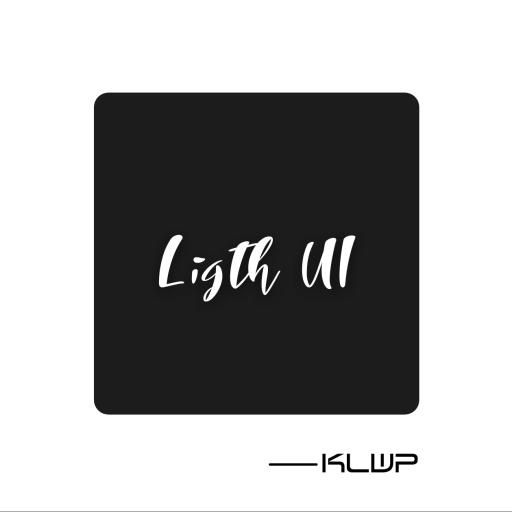
Ligth UI Kustom Pro1/Klwp
None | Halley Apps™
5억명 이상의 게이머가 신뢰하는 안드로이드 게임 플랫폼 BlueStacks으로 PC에서 플레이하세요.
Play Ligth UI Kustom Pro 1/Klwp on PC
What you need:
- Klwp Pro Key
- New Launcher (Prime)
- In Klwp Select 3 Pages
- In Nova Launcher Select 3 Pages, activate Desktop Scroll Background, hide Notification Bar (transparent), disable Dock
- Made
- Get: Navbar on / off in Global, Utility Icons, Social Apps, Current Weather plus three day forecast, Progressive Events, News English - Spanish, Music Player, Notifications, Unread counters. Added in the Dark Version: Status-Bar on / off in Global, Social Icons Handmade with change option in Global.
- Additional Information Send E-mail
- Rate the Application
- Klwp Pro Key
- New Launcher (Prime)
- In Klwp Select 3 Pages
- In Nova Launcher Select 3 Pages, activate Desktop Scroll Background, hide Notification Bar (transparent), disable Dock
- Made
- Get: Navbar on / off in Global, Utility Icons, Social Apps, Current Weather plus three day forecast, Progressive Events, News English - Spanish, Music Player, Notifications, Unread counters. Added in the Dark Version: Status-Bar on / off in Global, Social Icons Handmade with change option in Global.
- Additional Information Send E-mail
- Rate the Application
PC에서 Ligth UI Kustom Pro1/Klwp 플레이해보세요.
-
BlueStacks 다운로드하고 설치
-
Google Play 스토어에 로그인 하기(나중에 진행가능)
-
오른쪽 상단 코너에 Ligth UI Kustom Pro1/Klwp 검색
-
검색 결과 중 Ligth UI Kustom Pro1/Klwp 선택하여 설치
-
구글 로그인 진행(만약 2단계를 지나갔을 경우) 후 Ligth UI Kustom Pro1/Klwp 설치
-
메인 홈화면에서 Ligth UI Kustom Pro1/Klwp 선택하여 실행




