
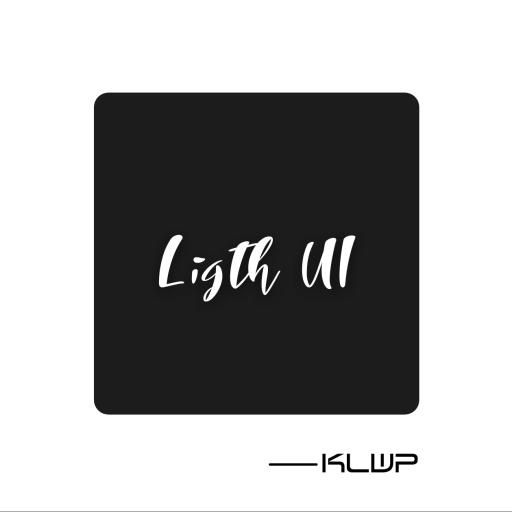
Ligth UI Kustom Pro1/Klwp
เล่นบน PC ผ่าน BlueStacks - Android Gaming Platform ที่ได้รับความไว้วางใจจากเกมเมอร์ 500 ล้านคนทั่วโลก
Page Modified on: 9 ส.ค. 2562
Play Ligth UI Kustom Pro 1/Klwp on PC
- Klwp Pro Key
- New Launcher (Prime)
- In Klwp Select 3 Pages
- In Nova Launcher Select 3 Pages, activate Desktop Scroll Background, hide Notification Bar (transparent), disable Dock
- Made
- Get: Navbar on / off in Global, Utility Icons, Social Apps, Current Weather plus three day forecast, Progressive Events, News English - Spanish, Music Player, Notifications, Unread counters. Added in the Dark Version: Status-Bar on / off in Global, Social Icons Handmade with change option in Global.
- Additional Information Send E-mail
- Rate the Application
เล่น Ligth UI Kustom Pro1/Klwp บน PC ได้ง่ายกว่า
-
ดาวน์โหลดและติดตั้ง BlueStacks บน PC ของคุณ
-
ลงชื่อเข้าใช้แอคเคาท์ Google เพื่อเข้าสู่ Play Store หรือทำในภายหลัง
-
ค้นหา Ligth UI Kustom Pro1/Klwp ในช่องค้นหาด้านขวาบนของโปรแกรม
-
คลิกเพื่อติดตั้ง Ligth UI Kustom Pro1/Klwp จากผลการค้นหา
-
ลงชื่อเข้าใช้บัญชี Google Account (หากยังไม่ได้ทำในขั้นที่ 2) เพื่อติดตั้ง Ligth UI Kustom Pro1/Klwp
-
คลิกที่ไอคอน Ligth UI Kustom Pro1/Klwp ในหน้าจอเพื่อเริ่มเล่น




