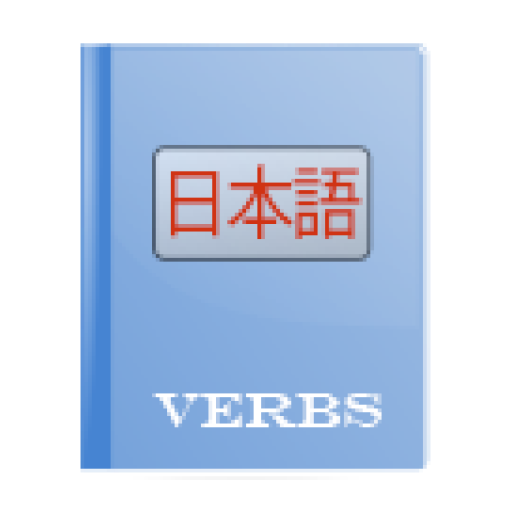Michiko - read Japanese
Play on PC with BlueStacks – the Android Gaming Platform, trusted by 500M+ gamers.
Page Modified on: May 22, 2017
Play Michiko - read Japanese on PC
Michiko is a Japanese reader, that is perfect for people who study Japanese :
• Meanings for words
• Deinflected Verbs
• Grammar points
• Kanji, Kana, Romaji and Furigana options
• Text to Speech
• Download free japanese novels
• Import from files or from the clipboard
• Michiko is fast, responsive and works offline
This free app will only show the first 10 pages of any novel (this should be enough for most people), but users addicted to reading Japanese with the help of Michiko can remove this limitation for a modest fee.
If installing Michiko fails (some language data and the novel database must be downloaded),
clearing the app's data and downloading fresh copies of the files (around 20 Mb) usually fixes the app.
Please report any issue you might encounter so I can fix them.
Play Michiko - read Japanese on PC. It’s easy to get started.
-
Download and install BlueStacks on your PC
-
Complete Google sign-in to access the Play Store, or do it later
-
Look for Michiko - read Japanese in the search bar at the top right corner
-
Click to install Michiko - read Japanese from the search results
-
Complete Google sign-in (if you skipped step 2) to install Michiko - read Japanese
-
Click the Michiko - read Japanese icon on the home screen to start playing