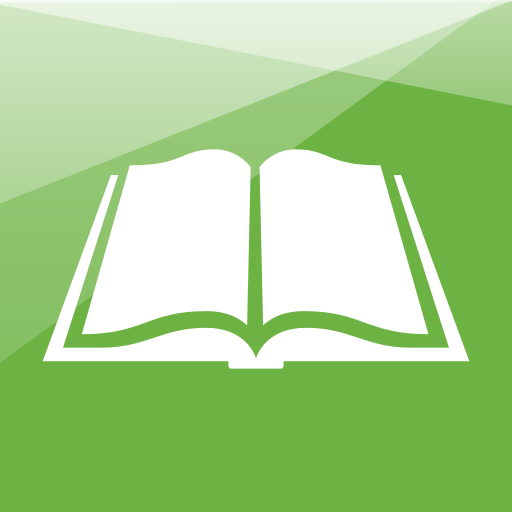Tree of Life AR
العب على الكمبيوتر الشخصي مع BlueStacks - نظام أندرويد للألعاب ، موثوق به من قبل أكثر من 500 مليون لاعب.
تم تعديل الصفحة في: 16 يناير 2020
Play Tree of Life AR on PC
• Discuss what you find with friends and family.
• Review the questions and search for new insights.
• View videos from the Book of Mormon Videos series and from Church Leaders.
• Enrich your journey with passages from Lehi’s own scriptural account.
• Stand at the tree with Lehi and his family.
*For a list of compatible Android devices see: https://library.vuforia.com/articles/Solution/vuforia-fusion-supported-devices.html
العب Tree of Life AR على جهاز الكمبيوتر. من السهل البدء.
-
قم بتنزيل BlueStacks وتثبيته على جهاز الكمبيوتر الخاص بك
-
أكمل تسجيل الدخول إلى Google للوصول إلى متجر Play ، أو قم بذلك لاحقًا
-
ابحث عن Tree of Life AR في شريط البحث أعلى الزاوية اليمنى
-
انقر لتثبيت Tree of Life AR من نتائج البحث
-
أكمل تسجيل الدخول إلى Google (إذا تخطيت الخطوة 2) لتثبيت Tree of Life AR
-
انقر على أيقونة Tree of Life AR على الشاشة الرئيسية لبدء اللعب