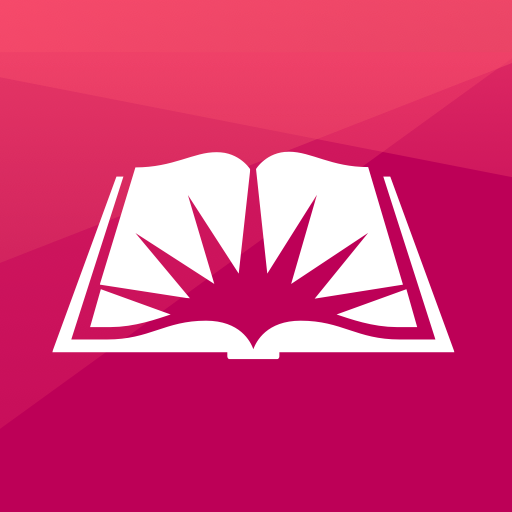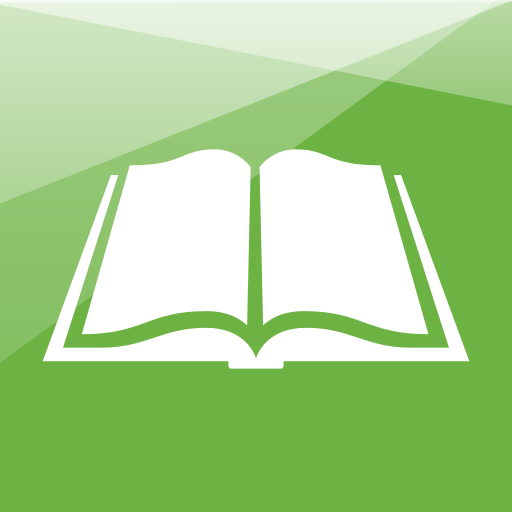Tree of Life AR
Play on PC with BlueStacks – the Android Gaming Platform, trusted by 500M+ gamers.
Page Modified on: January 16, 2020
Play Tree of Life AR on PC
• Discuss what you find with friends and family.
• Review the questions and search for new insights.
• View videos from the Book of Mormon Videos series and from Church Leaders.
• Enrich your journey with passages from Lehi’s own scriptural account.
• Stand at the tree with Lehi and his family.
*For a list of compatible Android devices see: https://library.vuforia.com/articles/Solution/vuforia-fusion-supported-devices.html
Play Tree of Life AR on PC. It’s easy to get started.
-
Download and install BlueStacks on your PC
-
Complete Google sign-in to access the Play Store, or do it later
-
Look for Tree of Life AR in the search bar at the top right corner
-
Click to install Tree of Life AR from the search results
-
Complete Google sign-in (if you skipped step 2) to install Tree of Life AR
-
Click the Tree of Life AR icon on the home screen to start playing