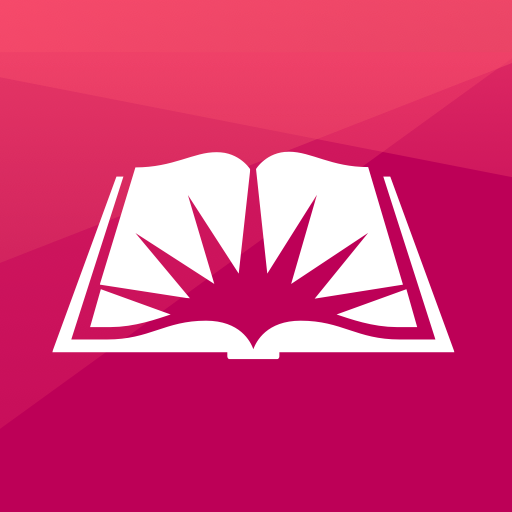成員工具
图书与工具书 | The Church of Jesus Christ of Latter-day Saints
在電腦上使用BlueStacks –受到5億以上的遊戲玩家所信任的Android遊戲平台。
Play Member Tools on PC
The Member Tools app provides members of The Church of Jesus Christ of Latter-day Saints with the ability to contact ward and stake members, access event calendars, and locate Church meetinghouses and temples. Leaders can also access additional membership information and reports.
Key Features:
• Directory. View contact information and photos for the members of your ward and stake.
• Organizations. View ward and stake callings by organization.
• Calendars. View event calendars for your ward and stake.
• Lists. Create custom lists of members in your ward and stake.
• Missionaries. Access contact information for the full-time missionaries assigned to and serving from your ward and stake.
• Meetinghouses. Find meetinghouse locations and addresses, sacrament meeting times, and contact information for bishops.
• Temples. View your assigned temple, temples nearest your current location, ordinance schedules, and temple recommend expiration reminders.
• Reports. Ward and stake leaders may access membership reports for members of their ward and stake.
Key Features:
• Directory. View contact information and photos for the members of your ward and stake.
• Organizations. View ward and stake callings by organization.
• Calendars. View event calendars for your ward and stake.
• Lists. Create custom lists of members in your ward and stake.
• Missionaries. Access contact information for the full-time missionaries assigned to and serving from your ward and stake.
• Meetinghouses. Find meetinghouse locations and addresses, sacrament meeting times, and contact information for bishops.
• Temples. View your assigned temple, temples nearest your current location, ordinance schedules, and temple recommend expiration reminders.
• Reports. Ward and stake leaders may access membership reports for members of their ward and stake.
在電腦上遊玩成員工具 . 輕易上手.
-
在您的電腦上下載並安裝BlueStacks
-
完成Google登入後即可訪問Play商店,或等你需要訪問Play商店十再登入
-
在右上角的搜索欄中尋找 成員工具
-
點擊以從搜索結果中安裝 成員工具
-
完成Google登入(如果您跳過了步驟2),以安裝 成員工具
-
在首頁畫面中點擊 成員工具 圖標來啟動遊戲