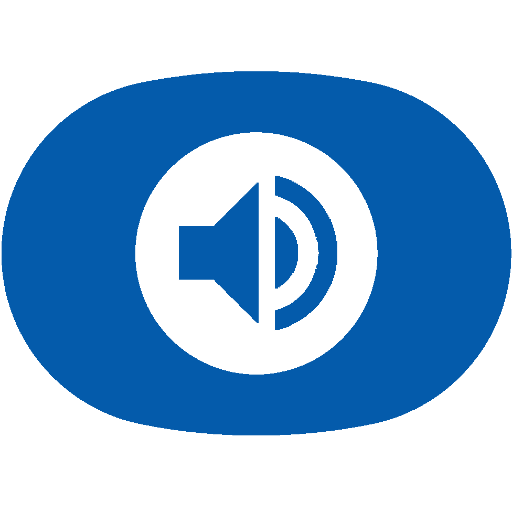Legacy Unlocker for Yatse
Spiele auf dem PC mit BlueStacks - der Android-Gaming-Plattform, der über 500 Millionen Spieler vertrauen.
Seite geändert am: 28. Dezember 2017
Play Legacy Unlocker for Yatse on PC
Please do not buy or install, use In-app purchase in the main application.
This application is left so that legacy users can still install easily the license on new devices. This license is still valid, if you can not reinstall this application then you have the In App purchase license that provide the exact same features.
Please update your main Yatse application and use In-App purchase to unlock as it much more convenient for multiple devices and when migrating to new devices.
See https://yatse.tv/faq/license-issues for description of all the different licenses and solutions to all problems.
Notes:
- The screenshots contain content © copyright Blender Foundation | www.sintel.org
- All images are used under their respective CC Licenses | http://creativecommons.org
- Except the material attributed above, all posters, still images and titles depicted in our screenshots are fictitious, any similarity to actual movies copyrighted or not, dead or alive, is purely coincidental.
Spiele Legacy Unlocker for Yatse auf dem PC. Der Einstieg ist einfach.
-
Lade BlueStacks herunter und installiere es auf deinem PC
-
Schließe die Google-Anmeldung ab, um auf den Play Store zuzugreifen, oder mache es später
-
Suche in der Suchleiste oben rechts nach Legacy Unlocker for Yatse
-
Klicke hier, um Legacy Unlocker for Yatse aus den Suchergebnissen zu installieren
-
Schließe die Google-Anmeldung ab (wenn du Schritt 2 übersprungen hast), um Legacy Unlocker for Yatse zu installieren.
-
Klicke auf dem Startbildschirm auf das Legacy Unlocker for Yatse Symbol, um mit dem Spielen zu beginnen