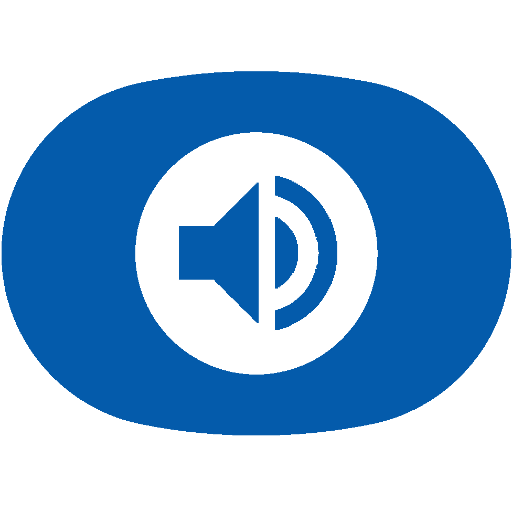Legacy Unlocker for Yatse
Mainkan di PC dengan BlueStacks – platform Game-Game Android, dipercaya oleh lebih dari 500 juta gamer.
Halaman Dimodifikasi Aktif: 28 Desember 2017
Play Legacy Unlocker for Yatse on PC
Please do not buy or install, use In-app purchase in the main application.
This application is left so that legacy users can still install easily the license on new devices. This license is still valid, if you can not reinstall this application then you have the In App purchase license that provide the exact same features.
Please update your main Yatse application and use In-App purchase to unlock as it much more convenient for multiple devices and when migrating to new devices.
See https://yatse.tv/faq/license-issues for description of all the different licenses and solutions to all problems.
Notes:
- The screenshots contain content © copyright Blender Foundation | www.sintel.org
- All images are used under their respective CC Licenses | http://creativecommons.org
- Except the material attributed above, all posters, still images and titles depicted in our screenshots are fictitious, any similarity to actual movies copyrighted or not, dead or alive, is purely coincidental.
Mainkan Legacy Unlocker for Yatse di PC Mudah saja memulainya.
-
Unduh dan pasang BlueStacks di PC kamu
-
Selesaikan proses masuk Google untuk mengakses Playstore atau lakukan nanti
-
Cari Legacy Unlocker for Yatse di bilah pencarian di pojok kanan atas
-
Klik untuk menginstal Legacy Unlocker for Yatse dari hasil pencarian
-
Selesaikan proses masuk Google (jika kamu melewati langkah 2) untuk menginstal Legacy Unlocker for Yatse
-
Klik ikon Legacy Unlocker for Yatse di layar home untuk membuka gamenya