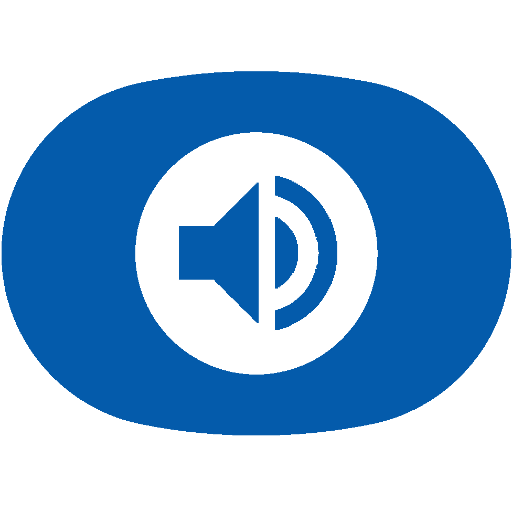Legacy Unlocker for Yatse
Graj na PC z BlueStacks – Platforma gamingowa Android, która uzyskała zaufanie ponad 500 milionów graczy!
Strona zmodyfikowana w dniu: 28 grudnia 2017
Play Legacy Unlocker for Yatse on PC
Please do not buy or install, use In-app purchase in the main application.
This application is left so that legacy users can still install easily the license on new devices. This license is still valid, if you can not reinstall this application then you have the In App purchase license that provide the exact same features.
Please update your main Yatse application and use In-App purchase to unlock as it much more convenient for multiple devices and when migrating to new devices.
See https://yatse.tv/faq/license-issues for description of all the different licenses and solutions to all problems.
Notes:
- The screenshots contain content © copyright Blender Foundation | www.sintel.org
- All images are used under their respective CC Licenses | http://creativecommons.org
- Except the material attributed above, all posters, still images and titles depicted in our screenshots are fictitious, any similarity to actual movies copyrighted or not, dead or alive, is purely coincidental.
Zagraj w Legacy Unlocker for Yatse na PC. To takie proste.
-
Pobierz i zainstaluj BlueStacks na PC
-
Zakończ pomyślnie ustawienie Google, aby otrzymać dostęp do sklepu Play, albo zrób to później.
-
Wyszukaj Legacy Unlocker for Yatse w pasku wyszukiwania w prawym górnym rogu.
-
Kliknij, aby zainstalować Legacy Unlocker for Yatse z wyników wyszukiwania
-
Ukończ pomyślnie rejestrację Google (jeśli krok 2 został pominięty) aby zainstalować Legacy Unlocker for Yatse
-
Klinij w ikonę Legacy Unlocker for Yatse na ekranie startowym, aby zacząć grę