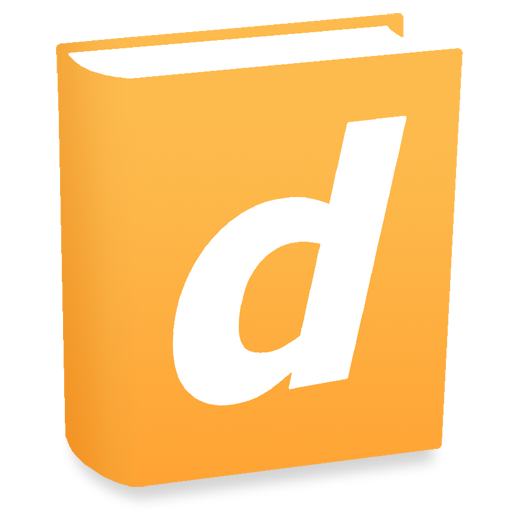LEO dictionary
도서/참고자료 | Leo GmbH
5억명 이상의 게이머가 신뢰하는 안드로이드 게임 플랫폼 BlueStacks으로 PC에서 플레이하세요.
Play LEO dictionary on PC
The application offers access to the LEO dictionaries, language courses and Survival Kits as well as the vocabulary trainer and forums.
Dictionaries
LEO’s online dictionaries are always up to date (no updates necessary).
★ English ⇔ German (814,000 entries)
★ French ⇔ German (261,000 entries)
★ Spanish ⇔ German (212,000 entries)
★ Italian ⇔ German (206,000 entries)
★ Chinese ⇔ German (199,000 entries)
★ Russian ⇔ German (314,000 entries)
★ Portuguese ⇔ German (103,000 entries)
★ Polish ⇔ German (70,000 entries)
With LEO you can do more than just look up the meaning of a word in a different language. LEO also provides:
☆ noun and verb tables
☆ real voice audio pronunciation (nospeech synthesis)
☆ definitions
☆ grammar and etymology,
as well as other information relevant to the search term(s) including
☆ orthographically similar words
☆ possible base forms for inflected words
☆ links to forum discussions containing the search term(s)
Language courses and Survival Kits
Learn a new language and find your way round in a new country. With LEO’s language courses and Survival Kits you can learn nine languages and find out about different customs and cultures – on your desktop or mobile device (also offline). The language courses and Survival Kits can be purchased within the app.
Vocabulary trainer
Use our free vocabulary trainer to create personal word lists and improve your vocabulary. We use a two-way synchronization method, which means you can access all your word lists on your mobile devices or on your desktop, all you need is a free account.
Forums
Connect with other users and get help with language-related questions that are not answered by the dictionary. To participate in the forums all you need is a free user account.
The app contains adverts which you can choose to remove by subscribing to our ad-free version.
For a detailed description of all features, please visit https://www.leo.org
Dictionaries
LEO’s online dictionaries are always up to date (no updates necessary).
★ English ⇔ German (814,000 entries)
★ French ⇔ German (261,000 entries)
★ Spanish ⇔ German (212,000 entries)
★ Italian ⇔ German (206,000 entries)
★ Chinese ⇔ German (199,000 entries)
★ Russian ⇔ German (314,000 entries)
★ Portuguese ⇔ German (103,000 entries)
★ Polish ⇔ German (70,000 entries)
With LEO you can do more than just look up the meaning of a word in a different language. LEO also provides:
☆ noun and verb tables
☆ real voice audio pronunciation (nospeech synthesis)
☆ definitions
☆ grammar and etymology,
as well as other information relevant to the search term(s) including
☆ orthographically similar words
☆ possible base forms for inflected words
☆ links to forum discussions containing the search term(s)
Language courses and Survival Kits
Learn a new language and find your way round in a new country. With LEO’s language courses and Survival Kits you can learn nine languages and find out about different customs and cultures – on your desktop or mobile device (also offline). The language courses and Survival Kits can be purchased within the app.
Vocabulary trainer
Use our free vocabulary trainer to create personal word lists and improve your vocabulary. We use a two-way synchronization method, which means you can access all your word lists on your mobile devices or on your desktop, all you need is a free account.
Forums
Connect with other users and get help with language-related questions that are not answered by the dictionary. To participate in the forums all you need is a free user account.
The app contains adverts which you can choose to remove by subscribing to our ad-free version.
For a detailed description of all features, please visit https://www.leo.org
PC에서 LEO dictionary 플레이해보세요.
-
BlueStacks 다운로드하고 설치
-
Google Play 스토어에 로그인 하기(나중에 진행가능)
-
오른쪽 상단 코너에 LEO dictionary 검색
-
검색 결과 중 LEO dictionary 선택하여 설치
-
구글 로그인 진행(만약 2단계를 지나갔을 경우) 후 LEO dictionary 설치
-
메인 홈화면에서 LEO dictionary 선택하여 실행