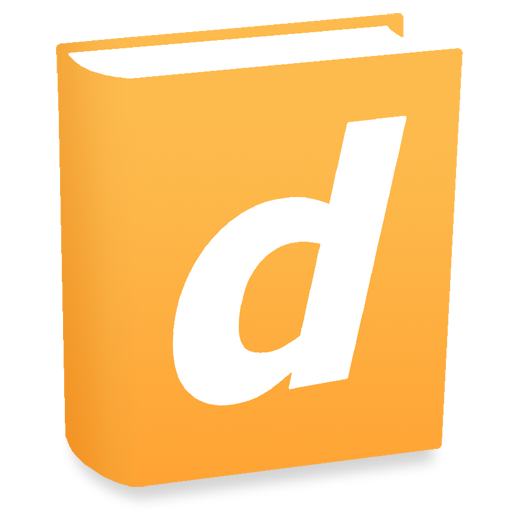LEO词典
图书与工具书 | Leo GmbH
在電腦上使用BlueStacks –受到5億以上的遊戲玩家所信任的Android遊戲平台。
Play LEO dictionary on PC
The application offers access to the LEO dictionaries, language courses and Survival Kits as well as the vocabulary trainer and forums.
Dictionaries
LEO’s online dictionaries are always up to date (no updates necessary).
★ English ⇔ German (814,000 entries)
★ French ⇔ German (261,000 entries)
★ Spanish ⇔ German (212,000 entries)
★ Italian ⇔ German (206,000 entries)
★ Chinese ⇔ German (199,000 entries)
★ Russian ⇔ German (314,000 entries)
★ Portuguese ⇔ German (103,000 entries)
★ Polish ⇔ German (70,000 entries)
With LEO you can do more than just look up the meaning of a word in a different language. LEO also provides:
☆ noun and verb tables
☆ real voice audio pronunciation (nospeech synthesis)
☆ definitions
☆ grammar and etymology,
as well as other information relevant to the search term(s) including
☆ orthographically similar words
☆ possible base forms for inflected words
☆ links to forum discussions containing the search term(s)
Language courses and Survival Kits
Learn a new language and find your way round in a new country. With LEO’s language courses and Survival Kits you can learn nine languages and find out about different customs and cultures – on your desktop or mobile device (also offline). The language courses and Survival Kits can be purchased within the app.
Vocabulary trainer
Use our free vocabulary trainer to create personal word lists and improve your vocabulary. We use a two-way synchronization method, which means you can access all your word lists on your mobile devices or on your desktop, all you need is a free account.
Forums
Connect with other users and get help with language-related questions that are not answered by the dictionary. To participate in the forums all you need is a free user account.
The app contains adverts which you can choose to remove by subscribing to our ad-free version.
For a detailed description of all features, please visit https://www.leo.org
Dictionaries
LEO’s online dictionaries are always up to date (no updates necessary).
★ English ⇔ German (814,000 entries)
★ French ⇔ German (261,000 entries)
★ Spanish ⇔ German (212,000 entries)
★ Italian ⇔ German (206,000 entries)
★ Chinese ⇔ German (199,000 entries)
★ Russian ⇔ German (314,000 entries)
★ Portuguese ⇔ German (103,000 entries)
★ Polish ⇔ German (70,000 entries)
With LEO you can do more than just look up the meaning of a word in a different language. LEO also provides:
☆ noun and verb tables
☆ real voice audio pronunciation (nospeech synthesis)
☆ definitions
☆ grammar and etymology,
as well as other information relevant to the search term(s) including
☆ orthographically similar words
☆ possible base forms for inflected words
☆ links to forum discussions containing the search term(s)
Language courses and Survival Kits
Learn a new language and find your way round in a new country. With LEO’s language courses and Survival Kits you can learn nine languages and find out about different customs and cultures – on your desktop or mobile device (also offline). The language courses and Survival Kits can be purchased within the app.
Vocabulary trainer
Use our free vocabulary trainer to create personal word lists and improve your vocabulary. We use a two-way synchronization method, which means you can access all your word lists on your mobile devices or on your desktop, all you need is a free account.
Forums
Connect with other users and get help with language-related questions that are not answered by the dictionary. To participate in the forums all you need is a free user account.
The app contains adverts which you can choose to remove by subscribing to our ad-free version.
For a detailed description of all features, please visit https://www.leo.org
在電腦上遊玩LEO词典 . 輕易上手.
-
在您的電腦上下載並安裝BlueStacks
-
完成Google登入後即可訪問Play商店,或等你需要訪問Play商店十再登入
-
在右上角的搜索欄中尋找 LEO词典
-
點擊以從搜索結果中安裝 LEO词典
-
完成Google登入(如果您跳過了步驟2),以安裝 LEO词典
-
在首頁畫面中點擊 LEO词典 圖標來啟動遊戲