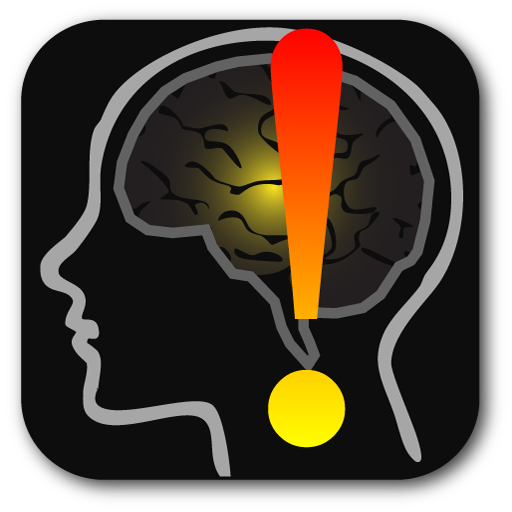AnyMemo: Flash Card Study
العب على الكمبيوتر الشخصي مع BlueStacks - نظام أندرويد للألعاب ، موثوق به من قبل أكثر من 500 مليون لاعب.
تم تعديل الصفحة في: 5 ديسمبر 2019
Play AnyMemo: Flash Card Study on PC
Source code: https://github.com/helloworld1/AnyMemo
Main features:
1. Improved adaptive algorithm from Mnemosyne, Supermemo, Anki.
2. Simple and power saving interface with rich functions. No hidden internet connection, No Ads!
3. Text-to-Speech, MP3/OGG/WAV audio
4. Download millions of flash card db to study Arabic, English, Chinese, Japanese, Spanish, German, French and also Computer, Religion and more from anymemo.org, flashcardexchange, quizlet or studystack
5. Download and upload from/to Dropbox, Google Drive
6. Import from StudyStack
7. Import flash cards from Mnemosyne, SuperMemo PPC XML files, CSV, Tab-separated TXT, QA Text files.
8. Export to Mnemosyne XML, TXT, QA Text
9. Small size, support APP2SD (Warning: No widget and notification if installed on SD card)
Donation: You can buy pro version on the market or donate through paypal link in anymemo.org. The Pro version has the SAME features as free version. Don't buy if you want more features! Paypal is recommended.
Project Twitter: @helloworld11
Please DO NOT make comments in Google Play for bugs / suggestions / Questions. My response time will be slow.
Please directly email to liberty@anymemo.org or post issues in
https://github.com/helloworld1/AnyMemo/issues
I will response as fast as I can!
العب AnyMemo: Flash Card Study على جهاز الكمبيوتر. من السهل البدء.
-
قم بتنزيل BlueStacks وتثبيته على جهاز الكمبيوتر الخاص بك
-
أكمل تسجيل الدخول إلى Google للوصول إلى متجر Play ، أو قم بذلك لاحقًا
-
ابحث عن AnyMemo: Flash Card Study في شريط البحث أعلى الزاوية اليمنى
-
انقر لتثبيت AnyMemo: Flash Card Study من نتائج البحث
-
أكمل تسجيل الدخول إلى Google (إذا تخطيت الخطوة 2) لتثبيت AnyMemo: Flash Card Study
-
انقر على أيقونة AnyMemo: Flash Card Study على الشاشة الرئيسية لبدء اللعب