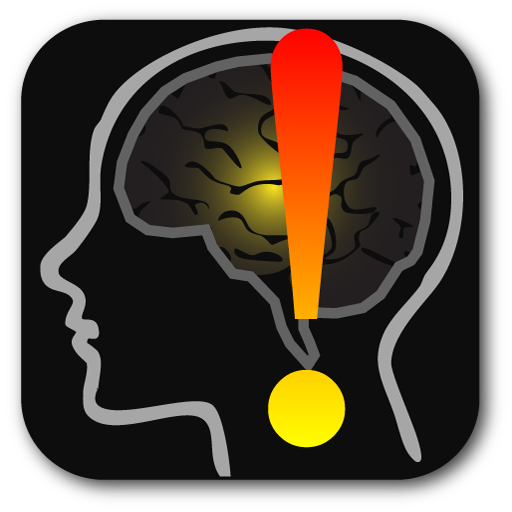AnyMemo
Educational | Haowen Ning
5억명 이상의 게이머가 신뢰하는 안드로이드 게임 플랫폼 BlueStacks으로 PC에서 플레이하세요.
Play AnyMemo: Flash Card Study on PC
AnyMemo is an advanced spaced-repetition flash card learning software with rich functions. The app is free, open-sourced and Ads free.
Source code: https://github.com/helloworld1/AnyMemo
Main features:
1. Improved adaptive algorithm from Mnemosyne, Supermemo, Anki.
2. Simple and power saving interface with rich functions. No hidden internet connection, No Ads!
3. Text-to-Speech, MP3/OGG/WAV audio
4. Download millions of flash card db to study Arabic, English, Chinese, Japanese, Spanish, German, French and also Computer, Religion and more from anymemo.org, flashcardexchange, quizlet or studystack
5. Download and upload from/to Dropbox, Google Drive
6. Import from StudyStack
7. Import flash cards from Mnemosyne, SuperMemo PPC XML files, CSV, Tab-separated TXT, QA Text files.
8. Export to Mnemosyne XML, TXT, QA Text
9. Small size, support APP2SD (Warning: No widget and notification if installed on SD card)
Donation: You can buy pro version on the market or donate through paypal link in anymemo.org. The Pro version has the SAME features as free version. Don't buy if you want more features! Paypal is recommended.
Project Twitter: @helloworld11
Please DO NOT make comments in Google Play for bugs / suggestions / Questions. My response time will be slow.
Please directly email to liberty@anymemo.org or post issues in
https://github.com/helloworld1/AnyMemo/issues
I will response as fast as I can!
Source code: https://github.com/helloworld1/AnyMemo
Main features:
1. Improved adaptive algorithm from Mnemosyne, Supermemo, Anki.
2. Simple and power saving interface with rich functions. No hidden internet connection, No Ads!
3. Text-to-Speech, MP3/OGG/WAV audio
4. Download millions of flash card db to study Arabic, English, Chinese, Japanese, Spanish, German, French and also Computer, Religion and more from anymemo.org, flashcardexchange, quizlet or studystack
5. Download and upload from/to Dropbox, Google Drive
6. Import from StudyStack
7. Import flash cards from Mnemosyne, SuperMemo PPC XML files, CSV, Tab-separated TXT, QA Text files.
8. Export to Mnemosyne XML, TXT, QA Text
9. Small size, support APP2SD (Warning: No widget and notification if installed on SD card)
Donation: You can buy pro version on the market or donate through paypal link in anymemo.org. The Pro version has the SAME features as free version. Don't buy if you want more features! Paypal is recommended.
Project Twitter: @helloworld11
Please DO NOT make comments in Google Play for bugs / suggestions / Questions. My response time will be slow.
Please directly email to liberty@anymemo.org or post issues in
https://github.com/helloworld1/AnyMemo/issues
I will response as fast as I can!
PC에서 AnyMemo 플레이해보세요.
-
BlueStacks 다운로드하고 설치
-
Google Play 스토어에 로그인 하기(나중에 진행가능)
-
오른쪽 상단 코너에 AnyMemo 검색
-
검색 결과 중 AnyMemo 선택하여 설치
-
구글 로그인 진행(만약 2단계를 지나갔을 경우) 후 AnyMemo 설치
-
메인 홈화면에서 AnyMemo 선택하여 실행