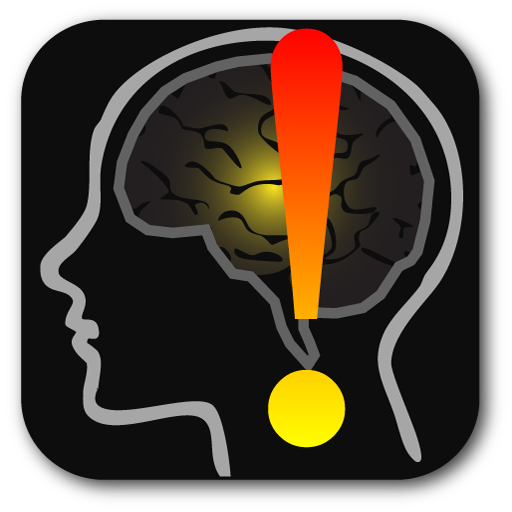AnyMemo: Flash Card Study
Играйте на ПК с BlueStacks – игровой платформе для приложений на Android. Нас выбирают более 500 млн. игроков.
Страница изменена: 5 декабря 2019 г.
Play AnyMemo: Flash Card Study on PC
Source code: https://github.com/helloworld1/AnyMemo
Main features:
1. Improved adaptive algorithm from Mnemosyne, Supermemo, Anki.
2. Simple and power saving interface with rich functions. No hidden internet connection, No Ads!
3. Text-to-Speech, MP3/OGG/WAV audio
4. Download millions of flash card db to study Arabic, English, Chinese, Japanese, Spanish, German, French and also Computer, Religion and more from anymemo.org, flashcardexchange, quizlet or studystack
5. Download and upload from/to Dropbox, Google Drive
6. Import from StudyStack
7. Import flash cards from Mnemosyne, SuperMemo PPC XML files, CSV, Tab-separated TXT, QA Text files.
8. Export to Mnemosyne XML, TXT, QA Text
9. Small size, support APP2SD (Warning: No widget and notification if installed on SD card)
Donation: You can buy pro version on the market or donate through paypal link in anymemo.org. The Pro version has the SAME features as free version. Don't buy if you want more features! Paypal is recommended.
Project Twitter: @helloworld11
Please DO NOT make comments in Google Play for bugs / suggestions / Questions. My response time will be slow.
Please directly email to liberty@anymemo.org or post issues in
https://github.com/helloworld1/AnyMemo/issues
I will response as fast as I can!
Играйте в игру AnyMemo: Flash Card Study на ПК. Это легко и просто.
-
Скачайте и установите BlueStacks на ПК.
-
Войдите в аккаунт Google, чтобы получить доступ к Google Play, или сделайте это позже.
-
В поле поиска, которое находится в правой части экрана, введите название игры – AnyMemo: Flash Card Study.
-
Среди результатов поиска найдите игру AnyMemo: Flash Card Study и нажмите на кнопку "Установить".
-
Завершите авторизацию в Google (если вы пропустили этот шаг в начале) и установите игру AnyMemo: Flash Card Study.
-
Нажмите на ярлык игры AnyMemo: Flash Card Study на главном экране, чтобы начать играть.