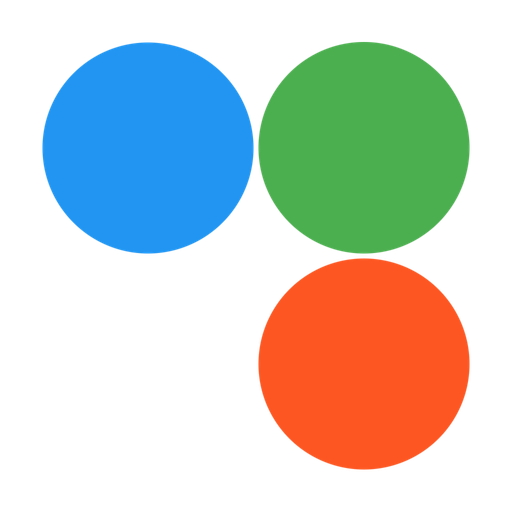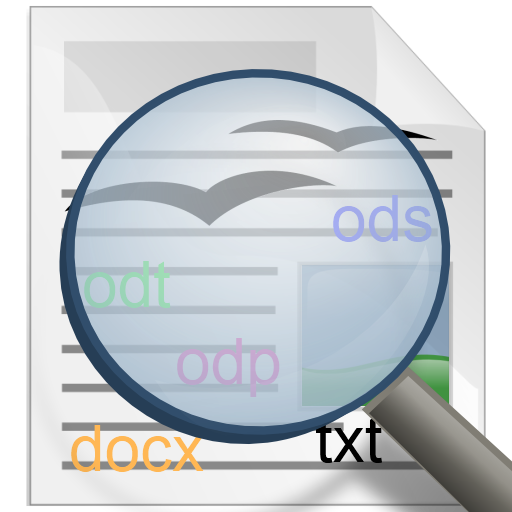LibreOffice Impress Remote
العب على الكمبيوتر الشخصي مع BlueStacks - نظام أندرويد للألعاب ، موثوق به من قبل أكثر من 500 مليون لاعب.
تم تعديل الصفحة في: 10 نوفمبر 2019
Play LibreOffice Impress Remote on PC
A detailed description of the prerequisites and a step-by-step user guide is available here: https://wiki.documentfoundation.org/Development/Impress/RemoteHowTo
LibreOffice is the power-packed free, libre and open source personal productivity suite for Windows, macOS and GNU/Linux, which gives you six feature-rich applications for all your document production and data processing needs: Writer, Calc, Impress, Draw, Math and Base. Support and documentation is free from our large, dedicated community of users, contributors and developers.
Download LibreOffice from https://www.libreoffice.org/download/
LibreOffice, and the Impress Remote, is community-driven and developed software – and a project of the governing charitable organization, The Document Foundation.
This software is developed by users, just like you, who believe in the principles of free software and in sharing their work with the world in a non-restrictive way. Meet us at https://www.libreoffice.org/get-involved/
العب LibreOffice Impress Remote على جهاز الكمبيوتر. من السهل البدء.
-
قم بتنزيل BlueStacks وتثبيته على جهاز الكمبيوتر الخاص بك
-
أكمل تسجيل الدخول إلى Google للوصول إلى متجر Play ، أو قم بذلك لاحقًا
-
ابحث عن LibreOffice Impress Remote في شريط البحث أعلى الزاوية اليمنى
-
انقر لتثبيت LibreOffice Impress Remote من نتائج البحث
-
أكمل تسجيل الدخول إلى Google (إذا تخطيت الخطوة 2) لتثبيت LibreOffice Impress Remote
-
انقر على أيقونة LibreOffice Impress Remote على الشاشة الرئيسية لبدء اللعب