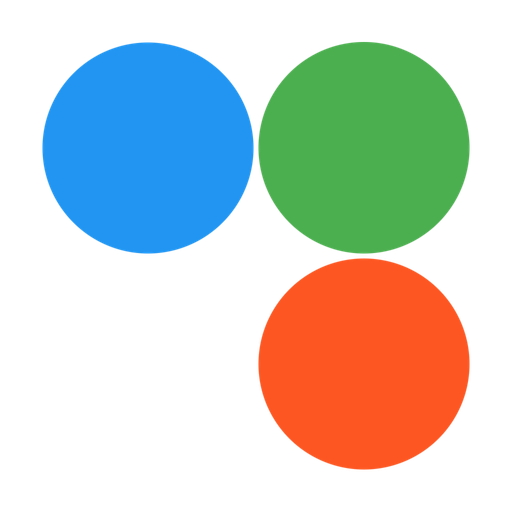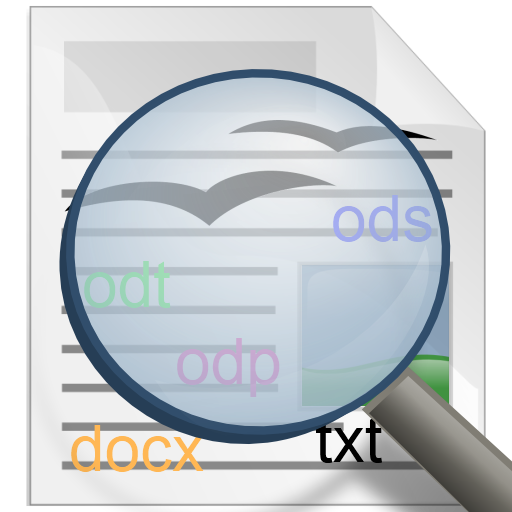LibreOffice Impress Remote
Play on PC with BlueStacks – the Android Gaming Platform, trusted by 500M+ gamers.
Page Modified on: November 10, 2019
Play LibreOffice Impress Remote on PC
A detailed description of the prerequisites and a step-by-step user guide is available here: https://wiki.documentfoundation.org/Development/Impress/RemoteHowTo
LibreOffice is the power-packed free, libre and open source personal productivity suite for Windows, macOS and GNU/Linux, which gives you six feature-rich applications for all your document production and data processing needs: Writer, Calc, Impress, Draw, Math and Base. Support and documentation is free from our large, dedicated community of users, contributors and developers.
Download LibreOffice from https://www.libreoffice.org/download/
LibreOffice, and the Impress Remote, is community-driven and developed software – and a project of the governing charitable organization, The Document Foundation.
This software is developed by users, just like you, who believe in the principles of free software and in sharing their work with the world in a non-restrictive way. Meet us at https://www.libreoffice.org/get-involved/
Play LibreOffice Impress Remote on PC. It’s easy to get started.
-
Download and install BlueStacks on your PC
-
Complete Google sign-in to access the Play Store, or do it later
-
Look for LibreOffice Impress Remote in the search bar at the top right corner
-
Click to install LibreOffice Impress Remote from the search results
-
Complete Google sign-in (if you skipped step 2) to install LibreOffice Impress Remote
-
Click the LibreOffice Impress Remote icon on the home screen to start playing