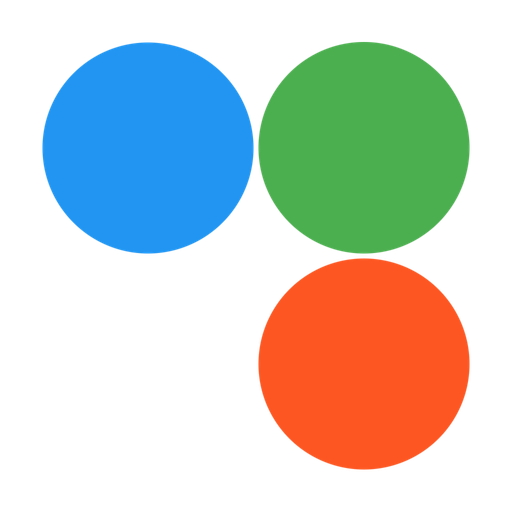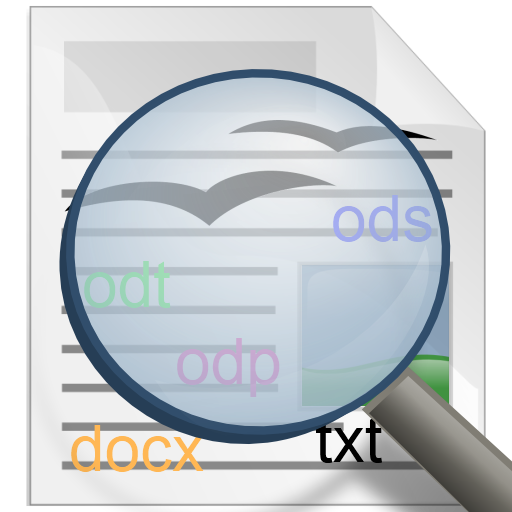LibreOffice Impress Remote
Jouez sur PC avec BlueStacks - la plate-forme de jeu Android, approuvée par + 500M de joueurs.
Page Modifiée le: 10 novembre 2019
Play LibreOffice Impress Remote on PC
A detailed description of the prerequisites and a step-by-step user guide is available here: https://wiki.documentfoundation.org/Development/Impress/RemoteHowTo
LibreOffice is the power-packed free, libre and open source personal productivity suite for Windows, macOS and GNU/Linux, which gives you six feature-rich applications for all your document production and data processing needs: Writer, Calc, Impress, Draw, Math and Base. Support and documentation is free from our large, dedicated community of users, contributors and developers.
Download LibreOffice from https://www.libreoffice.org/download/
LibreOffice, and the Impress Remote, is community-driven and developed software – and a project of the governing charitable organization, The Document Foundation.
This software is developed by users, just like you, who believe in the principles of free software and in sharing their work with the world in a non-restrictive way. Meet us at https://www.libreoffice.org/get-involved/
Jouez à LibreOffice Impress Remote sur PC. C'est facile de commencer.
-
Téléchargez et installez BlueStacks sur votre PC
-
Connectez-vous à Google pour accéder au Play Store ou faites-le plus tard
-
Recherchez LibreOffice Impress Remote dans la barre de recherche dans le coin supérieur droit
-
Cliquez pour installer LibreOffice Impress Remote à partir des résultats de la recherche
-
Connectez-vous à Google (si vous avez ignoré l'étape 2) pour installer LibreOffice Impress Remote
-
Cliquez sur l'icône LibreOffice Impress Remote sur l'écran d'accueil pour commencer à jouer