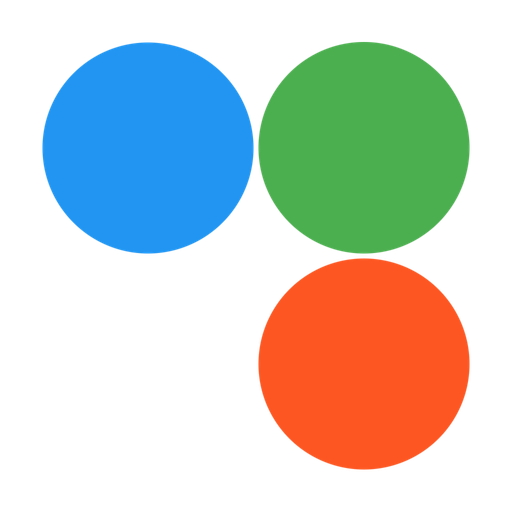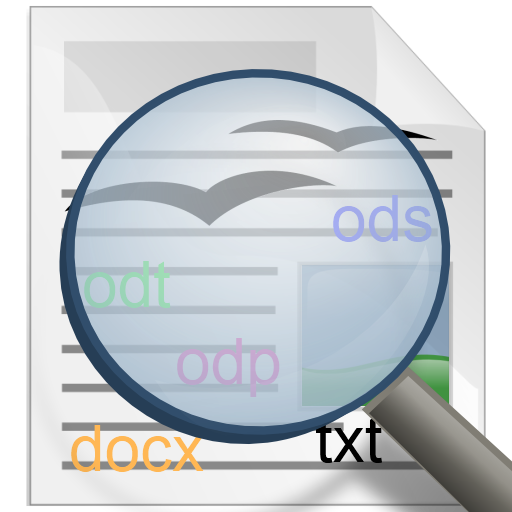LibreOffice Impress Remote
商务办公 | The Document Foundation
在電腦上使用BlueStacks –受到5億以上的遊戲玩家所信任的Android遊戲平台。
Play LibreOffice Impress Remote on PC
Get the free presentation remote control app for LibreOffice! The Impress Remote lets you interact with your slideshow presentation from your Android device – including slide previews, speaker notes, and more.
A detailed description of the prerequisites and a step-by-step user guide is available here: https://wiki.documentfoundation.org/Development/Impress/RemoteHowTo
LibreOffice is the power-packed free, libre and open source personal productivity suite for Windows, macOS and GNU/Linux, which gives you six feature-rich applications for all your document production and data processing needs: Writer, Calc, Impress, Draw, Math and Base. Support and documentation is free from our large, dedicated community of users, contributors and developers.
Download LibreOffice from https://www.libreoffice.org/download/
LibreOffice, and the Impress Remote, is community-driven and developed software – and a project of the governing charitable organization, The Document Foundation.
This software is developed by users, just like you, who believe in the principles of free software and in sharing their work with the world in a non-restrictive way. Meet us at https://www.libreoffice.org/get-involved/
A detailed description of the prerequisites and a step-by-step user guide is available here: https://wiki.documentfoundation.org/Development/Impress/RemoteHowTo
LibreOffice is the power-packed free, libre and open source personal productivity suite for Windows, macOS and GNU/Linux, which gives you six feature-rich applications for all your document production and data processing needs: Writer, Calc, Impress, Draw, Math and Base. Support and documentation is free from our large, dedicated community of users, contributors and developers.
Download LibreOffice from https://www.libreoffice.org/download/
LibreOffice, and the Impress Remote, is community-driven and developed software – and a project of the governing charitable organization, The Document Foundation.
This software is developed by users, just like you, who believe in the principles of free software and in sharing their work with the world in a non-restrictive way. Meet us at https://www.libreoffice.org/get-involved/
在電腦上遊玩LibreOffice Impress Remote . 輕易上手.
-
在您的電腦上下載並安裝BlueStacks
-
完成Google登入後即可訪問Play商店,或等你需要訪問Play商店十再登入
-
在右上角的搜索欄中尋找 LibreOffice Impress Remote
-
點擊以從搜索結果中安裝 LibreOffice Impress Remote
-
完成Google登入(如果您跳過了步驟2),以安裝 LibreOffice Impress Remote
-
在首頁畫面中點擊 LibreOffice Impress Remote 圖標來啟動遊戲