
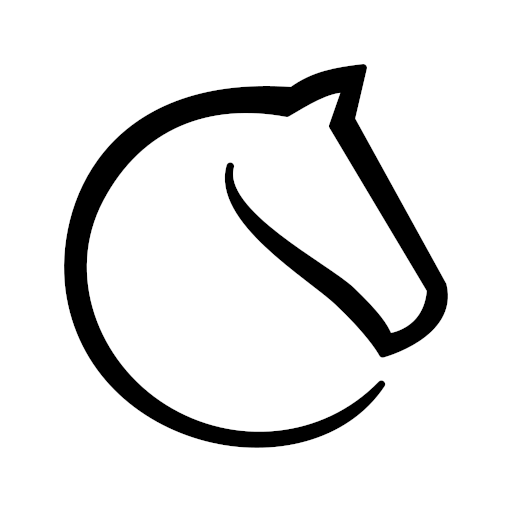
lichess • Free Online Chess
Play on PC with BlueStacks – the Android Gaming Platform, trusted by 500M+ gamers.
Page Modified on: Dec 6, 2022
Play lichess • Free Online Chess on PC or Mac
Lichess • Free Online Chess is a Board game developed by lichess.org mobile 1. BlueStacks app player is the best platform to play this Android game on your PC or Mac for an immersive gaming experience.
If you love chess, you need to check out lichess! It’s a free and open-source app that lets you play all types of chess games, from bullet to correspondence chess. You can even play in arena tournaments and challenge other players.
The app also has chess puzzles that you can practice on, and it offers many different variants like Chess 960 and Three-check. You can even analyze your games with computer evaluation and move annotations, and explore different opening and endgame strategies.
What’s really great about lichess is that it’s designed for both phones and tablets, and it’s available in 80 different languages. Plus, it’s completely free and doesn’t have any ads, so you can focus on playing without any distractions.
Whether you’re a chess enthusiast or a beginner, lichess is the perfect platform to improve your skills and have fun. With over 150,000 users daily and growing, you’ll have the opportunity to play against players of all levels and challenge yourself in a variety of chess formats.
Download lichess • Free Online Chess on PC with BlueStacks and sharpen your skills and enjoy playing the game you love.
Play lichess • Free Online Chess on PC. It’s easy to get started.
-
Download and install BlueStacks on your PC
-
Complete Google sign-in to access the Play Store, or do it later
-
Look for lichess • Free Online Chess in the search bar at the top right corner
-
Click to install lichess • Free Online Chess from the search results
-
Complete Google sign-in (if you skipped step 2) to install lichess • Free Online Chess
-
Click the lichess • Free Online Chess icon on the home screen to start playing



