
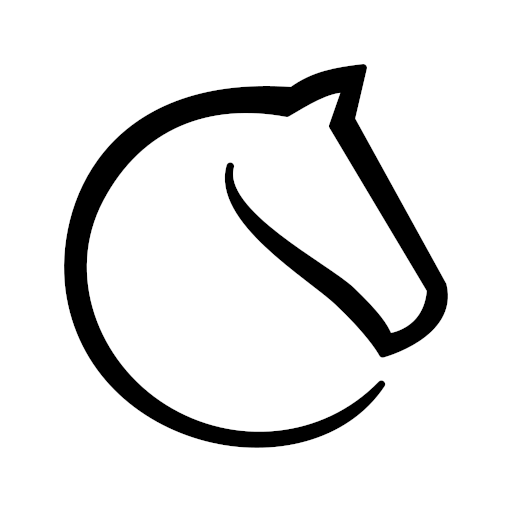
lichess • Free Online Chess
在電腦上使用BlueStacks –受到5億以上的遊戲玩家所信任的Android遊戲平台。
Play lichess • Free Online Chess on PC or Mac
Lichess • Free Online Chess is a Board game developed by lichess.org mobile 1. BlueStacks app player is the best platform to play this Android game on your PC or Mac for an immersive gaming experience.
If you love chess, you need to check out lichess! It’s a free and open-source app that lets you play all types of chess games, from bullet to correspondence chess. You can even play in arena tournaments and challenge other players.
The app also has chess puzzles that you can practice on, and it offers many different variants like Chess 960 and Three-check. You can even analyze your games with computer evaluation and move annotations, and explore different opening and endgame strategies.
What’s really great about lichess is that it’s designed for both phones and tablets, and it’s available in 80 different languages. Plus, it’s completely free and doesn’t have any ads, so you can focus on playing without any distractions.
Whether you’re a chess enthusiast or a beginner, lichess is the perfect platform to improve your skills and have fun. With over 150,000 users daily and growing, you’ll have the opportunity to play against players of all levels and challenge yourself in a variety of chess formats.
Download lichess • Free Online Chess on PC with BlueStacks and sharpen your skills and enjoy playing the game you love.
在電腦上遊玩lichess • Free Online Chess . 輕易上手.
-
在您的電腦上下載並安裝BlueStacks
-
完成Google登入後即可訪問Play商店,或等你需要訪問Play商店十再登入
-
在右上角的搜索欄中尋找 lichess • Free Online Chess
-
點擊以從搜索結果中安裝 lichess • Free Online Chess
-
完成Google登入(如果您跳過了步驟2),以安裝 lichess • Free Online Chess
-
在首頁畫面中點擊 lichess • Free Online Chess 圖標來啟動遊戲



