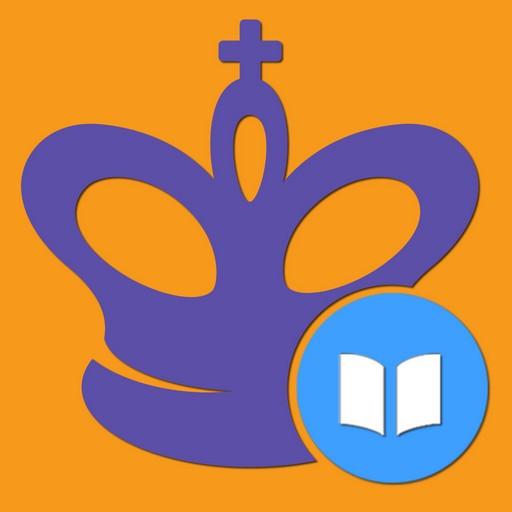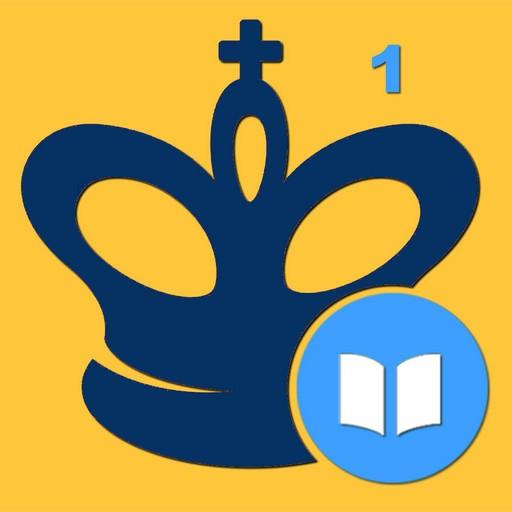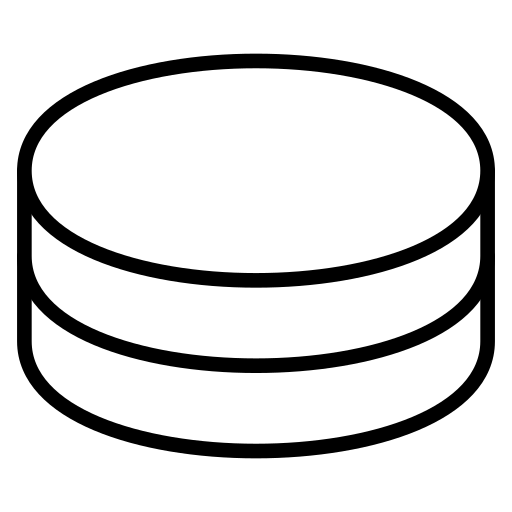
lidraughts • Free Online Draughts
Играйте на ПК с BlueStacks – игровой платформе для приложений на Android. Нас выбирают более 500 млн. игроков.
Страница изменена: 18 января 2020 г.
Play lidraughts • Free Online Draughts on PC
- Play bullet, blitz, classical, and correspondence draughts
- Play in arena tournaments
- Play against the computer, both online and offline
- Find, follow, challenge players
- See your games stats
- Draughts variants, available online and offline: Frisian, Antidraughts, Breakthrough, Frysk!
- Practice with draughts puzzles, both standard and Frisian draughts
- Game analysis with local computer evaluation
- Board editor to setup positions
- Server computer analysis with move annotations and game summary
- Over The Board mode to play offline with a friend
- Standalone draughts clock with multiple time settings
- Available in 16 languages
- Designed for both phones and tablets, supporting landscape mode
- 100% free, without ads, and open source!
Just like https://lidraughts.org, this application is open source, and respects user freedom. It is entirely free and without ads, now and forever.
Source code of the mobile application: https://github.com/RoepStoep/lidrobile
Source code of the website and server: https://github.com/RoepStoep/lidraughts
The computer analysis is possible thanks to Fabien Letouzey's open source draughts engine Scan 3.1: https://github.com/rhalbersma/scan
Many words of thanks must be expressed to the lichess developers, whose open source work made all of this possible:
- Vincent Velociter (https://github.com/veloce), lead developer of the lichess app which was forked to create the lidraughts app
- Thibault Duplessis (https://github.com/ornicar), creator of lichess.org, without whom there would be no lidraughts.org in the first place
- All others who contributed over the years, too many to mention
Играйте в игру lidraughts • Free Online Draughts на ПК. Это легко и просто.
-
Скачайте и установите BlueStacks на ПК.
-
Войдите в аккаунт Google, чтобы получить доступ к Google Play, или сделайте это позже.
-
В поле поиска, которое находится в правой части экрана, введите название игры – lidraughts • Free Online Draughts.
-
Среди результатов поиска найдите игру lidraughts • Free Online Draughts и нажмите на кнопку "Установить".
-
Завершите авторизацию в Google (если вы пропустили этот шаг в начале) и установите игру lidraughts • Free Online Draughts.
-
Нажмите на ярлык игры lidraughts • Free Online Draughts на главном экране, чтобы начать играть.